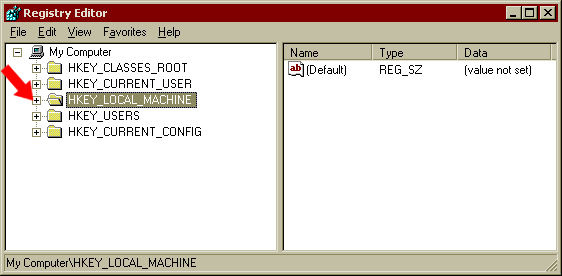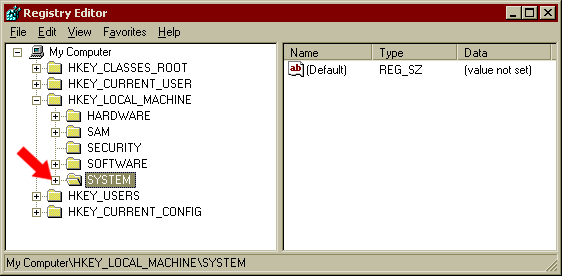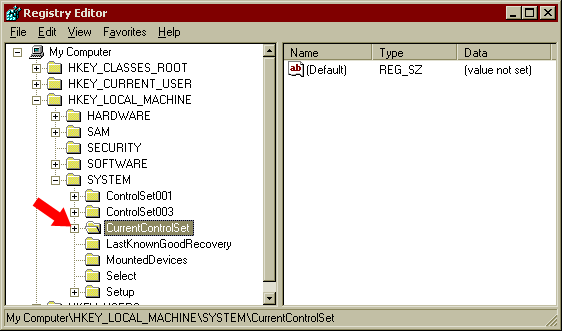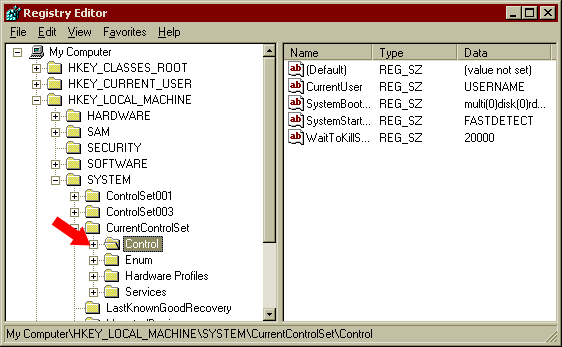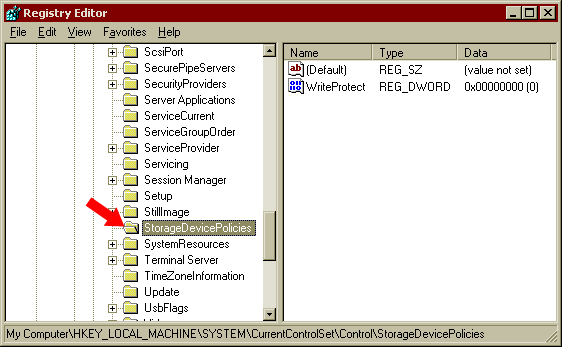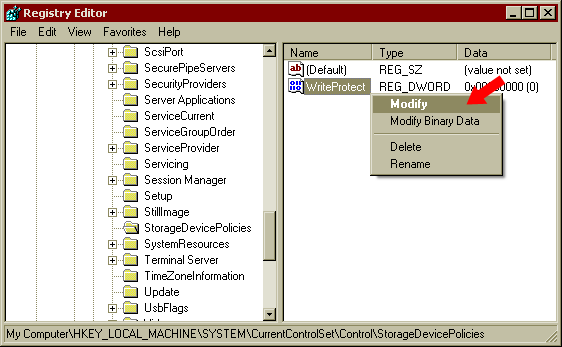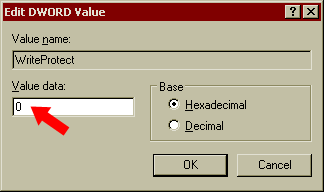Good day to all,
I need some experts to help me on this. I just bought this new flash drive and it's working fine for the first week. Then I tried to copy some stuff from the flash drive to my computer. But when I tried, it kept saying “Write Protect Error”. How can I fix this thing?
Write protect error in my flash drive

Look if your flash drives has any switch. If yes, set it off to write protection and this may solve your problem.
If you don’t find the switch try this solution:
To solve the error just go to Start->Run
Then type "regedit" and then press ok. Find "hkey_local_machine" on the menu and then expand the menu using + sign beside it.
Then find "Control 001" then "Storage device" and then you’ll find binary digit there. Change it from 0 to 1.
You can also try formatting the drive once which may have a chance that this will solve the problem.
There can be many more solutions if these do not work by any bad luck.
Cheers.
Write protect error in my flash drive

Process1:
“Write Protect” permission registry – disabling it
1. Click HKEY_LOCAL_MACHINE in left side
2. Go to the system
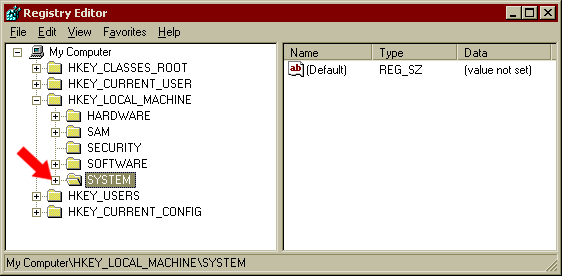
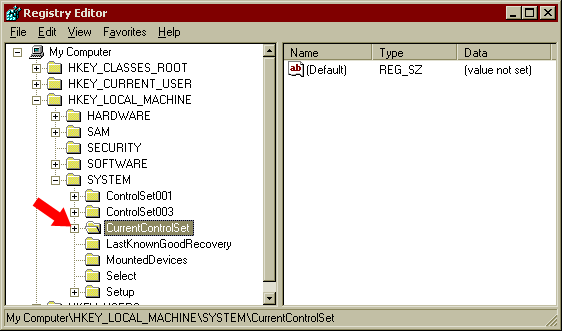
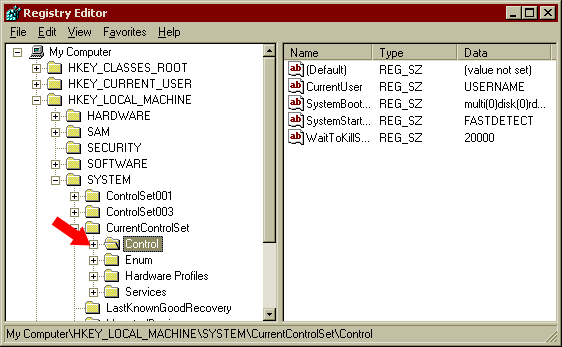
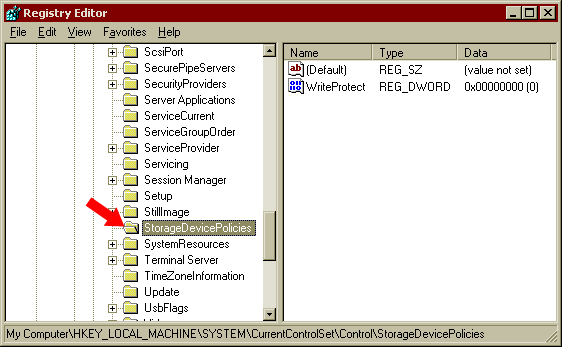
3. Then follow this path CurrentControlSet > Control > StorageDevicePolicies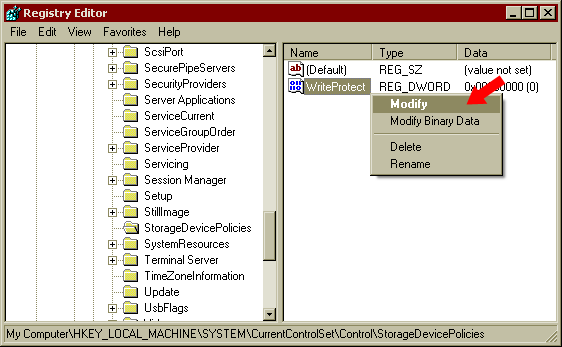
4. On the right pane, right-click on WriteProtect and select Modify.
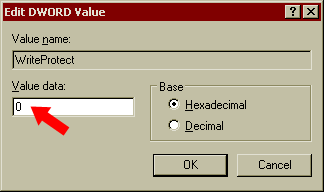
5. Put 0 in Value data field
6. Click OK.
Process 2:
Remove write protection from the memory stick
1. Shutdown the PC
2. Insert USB Memory Stick
3. Turn on laptop
4. Press and hold F8
5. ""Advanced Boot Options"" screen will come up
6. Select Safe Mode with Command Prompt
7. After loading file type following (considering USB Memory Stick drive letter is (G))
C:windowssystem32>G: and press enter
G:>format G: and press enter
8. If they ask you (Y/N) then press (Y) and press enter
9. USB Memory Stick will undergo a full format which will remove write protection
Write protect error in my flash drive

First, kindly check if the flash drive has any switch button. If there is no switch button, you can try to format the flash outside windows. You will need to shutdown your computer or laptop. After that insert the USB flash drive into the laptop/computer. Then turn on the computer and immediately start pressing (F8) key then Advanced Boot Options will appear. You need to select Safe Mode with Command Prompt. After loading files look for the drive letter of you USB flash drive. If the drive letter is (F) write down as:
C:windowssystem32>F: and press enter
G:>format G: and press enter again.
then press (Y) and press enter.
A full format will start which remove write protection from USB flash drive.
Write protect error in my flash drive

Ok then go to start menu and then go to run. Then type 'regedit' and press ENTER. Then navigate this path "HKEY_LOCAL_MACHINESYSTEMCurrentControlSetControlStorageDevicePolicies".
Download the add.bat file and double click on it. Then double click the key "Write Protect" and change the value to 0. Then restart your computer and your problem will be solved.