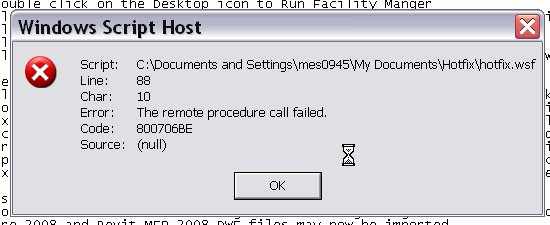Asked By
Smith 234
0 points
N/A
Posted on - 07/24/2011

Hi,
I am running Windows Vista Ultimate. Whenever I try to update windows, Windows Update always returns to the following error:
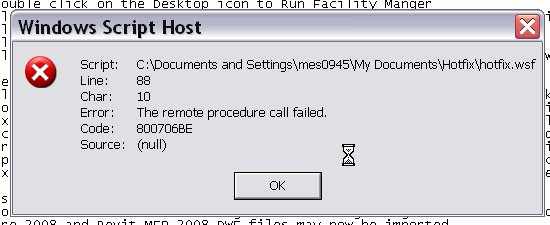
Error : The remote procedure call failed.
Code: 800706BE
Source: (null)
I have tried to install a standalone Windows Update Agent and get the error "unrecoverable error" when installing. I have checked for Malware, solution in Google and followed the advice in a couple of threads and still tearing my hair out. There is nothing on the web that seems to help.
I can’t work with it please somebody help me!
Answered By
Peter11
0 points
N/A
#88116
Windows Vista Update Error Code 800706BE: the remote procedure call failed

Hello Smith,
You may try the following to resolve the issue:
Method 1:
Try reinstalling Windows Installer. The latest Windows Installer is available for download from the web link:
Method 2:
-
Click “Start” button and type “CMD” (without quotes”) in the search box and click “Start Search”.
-
Right click “CMD” from the list and click “Run As”.
-
In the Run As window, choose Administrator and enter the password if prompted to and click “Continue.
-
Copy and paste the following in the command prompt:
"ipconfig /flushdns
Cd %windir%
del /s *.chk;*.rip;*.tmp;~*.*
msiexec /regserver
sc config msiserver start= auto
net stop msiserver
msiexec /unreg
msiexec /regserver
regsvr32 msi.dll /s
regsvr32 msihnd.dll /s
net start msiserver
Regsvr32 wuaueng.dll /s
net stop wuauserv
cd /d %windir%
rmdir /s /q softwaredistribution
net start wuauserv
sc config eventlog start= auto obj= Localsystem
net start eventlog
regsvr32 qmgr.dll /s
regsvr32 qmgrprxy.dll /s
sc sdset bits D:(A;;CCLCSWRPWPDTLOCRRC;;;SY)(A;;CCDCLCSWRPWPDTLOCRSDRCWDWO;;;BA)(A;;CCLCSWLOCRRC;;;AU)(A;;CCLCSWRPWPDTLOCRRC;;;PU)
regsvr32 wuaueng.dll /s
sc sdset wuauserv D:(A;;CCLCSWRPWPDTLOCRRC;;;SY)(A;;CCDCLCSWRPWPDTLOCRSDRCWDWO;;;BA)(A;;CCLCSWLOCRRC;;;AU)(A;;CCLCSWRPWPDTLOCRRC;;;PU)
sc config wuauserv start= auto obj= Localsystem
net stop wuauserv
sc config bits start= DEMAND obj= Localsystem
net stop bits
regsvr32 msxml.dll /s
regsvr32 msxml2.dll /s
regsvr32 msxml3.dll /s
regsvr32 msxml4.dll /s
regsvr32 qmgr.dll /s
regsvr32 qmgrprxy.dll /s
regsvr32 muweb.dll /s
regsvr32 winhttp.dll /s
regsvr32 wuapi.dll /s
regsvr32 wuaueng.dll /s
regsvr32 wuaueng1.dll /s
regsvr32 wucltui.dll /s
regsvr32 wups.dll /s
regsvr32 wups2.dll /s
regsvr32 wuweb.dll /s
net start wuauserv
net start bits
sc config cryptsvc start= auto
net stop cryptsvc
cd %windir%system32catroot2
del *.* /f/q/s
regsvr32 cryptdlg.dll /s
regsvr32 cryptui.dll /s
regsvr32 dssenh.dll /s
regsvr32 gpkcsp.dll /s
regsvr32 initpki.dll /s
regsvr32 mssip32.dll /s
regsvr32 sccbase.dll /s
regsvr32 softpub.dll /s
regsvr32 slbcsp.dll /s
regsvr32 rsaenh.dll /s
regsvr32 winhttp.dll /s
regsvr32 wintrust.dll /s
net start cryptsvc
cd
sc config ose start= demand
net start ose
regsvr32 qmgr.dll /s
regsvr32 qmgrprxy.dll /s
regsvr32 es.dll /s
cls
RAM **************End of the process*****************
Pause
Exit
5. Restart the computer and check whether the issue is resolved.
Hope this helps.
Peter