Windows defender service error issue

Hi there,
I am trying to install Windows Defender on my system running Windows XP Service Pack 2. My user has all the privileges for installation of software as I install much software on it using the same account.
Yesterday, when I tried to install Microsoft Windows Defender, I got a message of shortage of system privileges. The actual error is seen below.
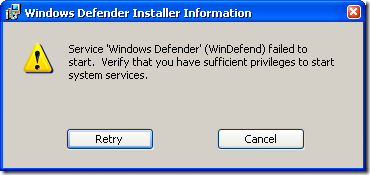
Windows Defender Installer Information
Service 'Windows Defender' (WinDefend) failed to start. Verify that you have sufficient privileges to start system services.
I checked my user account and it has the administrative privileges, so I think the issue is arising due to some other problem.
Does anyone have any idea about the cause of this error?
I will be waiting for replies.
Thanks.












