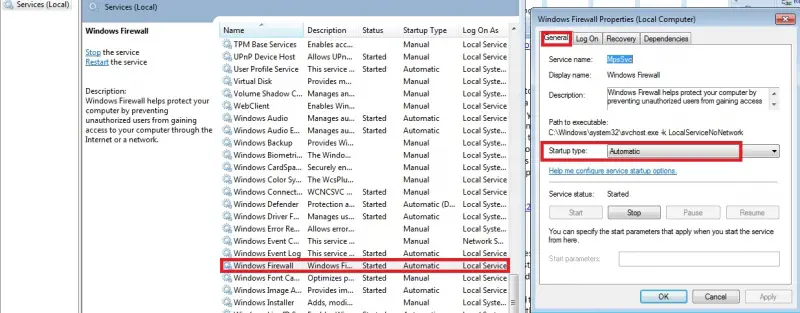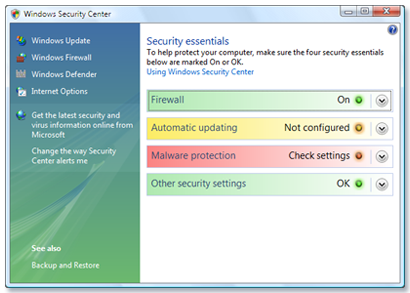I had a prompt from my Windows Defender saying it's off, so I click on the link to turn it on but it gave me "Windows firewall can't change some of your settings Error code 0x80070422". Why is this happening? Any advice?
Windows Defender encounters Error code 0x80070422

Hello,
Do you currently have a security software installed on your computer? What changes were made before this problem started? If you have a security software installed, try running a full system scan on your computer but make sure you update your security software’s virus definition before doing that. You can also try Microsoft’s safety scanner, this is the link:
Just download and install then run a full scan on your computer. You can also try and start windows firewall manually. Click on the windows button, type services and choose the option that has a gear icon beside it. Locate windows firewall, double click it and under the general tab, change the startup type to automatic.
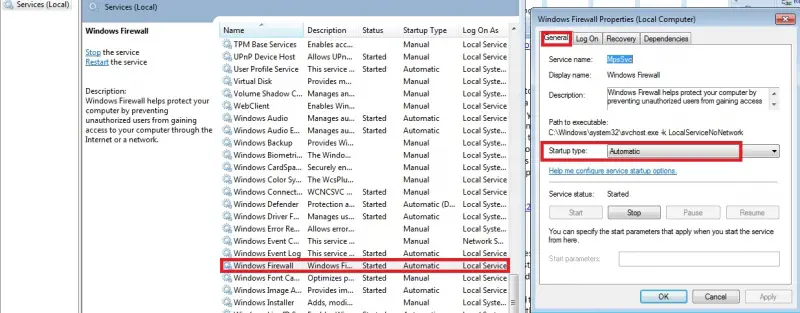
Windows Defender encounters Error code 0x80070422

Hello,
Perform the following steps and I believe you will have a solution to your problem.
1. To check for any viruses in your system go for an online scan.
2. Then run ‘Security Centre’ as Administrator. Refer windows support to have a better understanding.
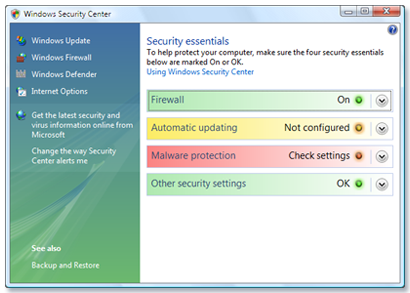
3. Go to ‘Start’ then ‘Search’ option and search for Notepad.

4. Click Notepad in Programs list and copy the text given below.
sc config wuauserv start= auto
sc config bits start= auto
sc config DcomLaunch start= auto
net stop wuauserv
net start wuauserv
net stop bits
net start bits
net start DcomLaunch
5. Go to ‘File’ then ‘Save as’ option.
6. In Save in box, select ‘All Files’ option and save the file named Repair.bat.
7. Right click on Repair.bat and Run as Administrator.
8. Now try to install the updates if successful delete the Repair.bat file.
Now try to enable the Firewall.