Windows 8 could not be activated

Hi,
I can’t activate my Windows while I get this error during the activation of Windows 8.
I tried to learn the activation process from the control panel but I can’t do anything without your help.
Can you provide me the step by step solution to activate my Window?
I would be greatly appreciated you help.
Thanks in advance.
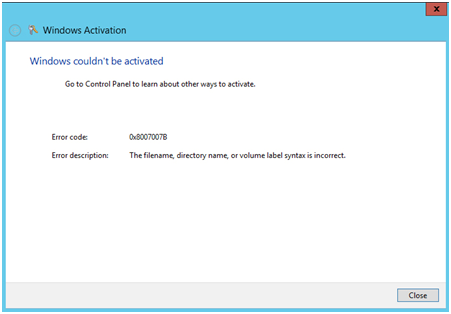
Windows couldn’t be activated
Error code: 0x8007007B
Error description: The filename, directory name, or volume label syntax is incorrect.












