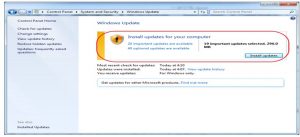Asked By
ocheng
10 points
N/A
Posted on - 04/11/2017

Hello people! I have been trying to install an update from quite a long time, but am unable to do the same. I receive Windows 7 update error code 643. I am tired of getting this message. Please tell me, how to repair it. Thanks!
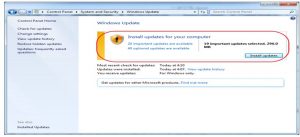
Fix Windows 7 Update Error Code 643 In Quick And Easy Steps.

This error usually occurs when a .NET update is installed for the framework 1.0, 1.1, 2.0, 3.0, or 3.5. To get rid of this error you need to carry out the installation manually.
To do so, follow the following steps:
- Download a cleanup tool, such as Windows installer Cleanup tool.
- Select the option, add remove programs. Now, delete .NET framework 1.1 ServicePack1.
- Run the Cleanup tool.
- Go to the Microsoft website and download the ServicePack. Now, restart your PC.
If not this, it could be your security settings. There is a possibility of your antivirus blocking the check for all the concerned options and then reinstall your update. That might work.