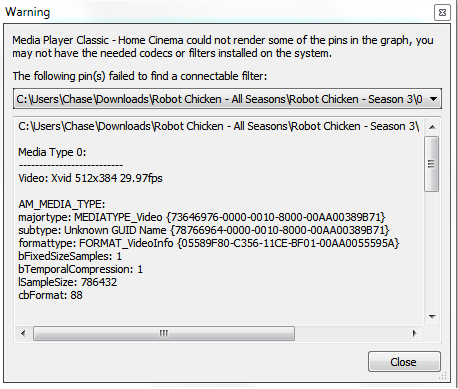Asked By
mrjitu
30 points
N/A
Posted on - 08/30/2011

I installed codec for render a video. It works fine in a DivX player. But when I am trying to play any *.avi in Media Player Classic.
I am getting this:
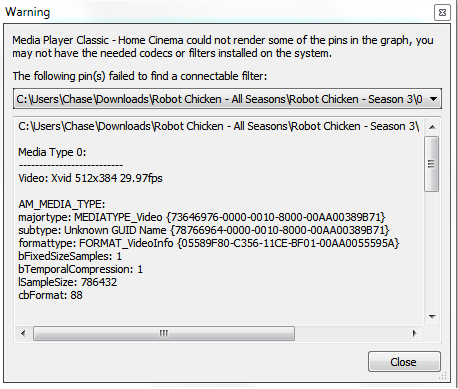
Warning
Media Player Classic – Home cinema could not render some of the pins in the graph, you may not have the needed codecs or filters installed on the system.
Any help?
Whole Error:
Media Type 0:
————————–
Video: Xvid 512×384 29.97fps
AM_MEDIA_TYPE:
majortype: MEDIATYPE_Video {73646976-0000-0010-8000-00AA00389B71}
subtype: Unknown GUID Name {78766964-0000-0010-8000-00AA00389B71}
formattype: FORMAT_VideoInfo {05589F80-C356-11CE-BF01-00AA0055595A}
bFixedSizeSamples: 1
bTemporalCompression: 1
lSampleSize: 786432
cbFormat: 88
VIDEOINFOHEADER:
rcSource: (0,0)-(512,384)
rcTarget: (0,0)-(512,384)
dwBitRate: 0
dwBitErrorRate: 0
AvgTimePerFrame: 333666
BITMAPINFOHEADER:
biSize: 40
biWidth: 512
biHeight: 384
biPlanes: 1
biBitCount: 12
biCompression: XVID
biSizeImage: 1179648
biXPelsPerMeter: 1
biYPelsPerMeter: 1
biClrUsed: 0
biClrImportant: 0
pbFormat:
0000: 00 00 00 00 00 00 00 00 00 02 00 00 80 01 00 00 …………€…
0010: 00 00 00 00 00 00 00 00 00 02 00 00 80 01 00 00 …………€…
0020: 00 00 00 00 00 00 00 00 62 17 05 00 00 00 00 00 ……..b…….
0030: 28 00 00 00 00 02 00 00 80 01 00 00 01 00 0c 00 (…….€…….
0040: 58 56 49 44 00 00 12 00 01 00 00 00 01 00 00 00 XVID…………
Windows 7 Media player error

You are just experiencing a codec error. The Windows Media Player now has become a lot more user friendly than the media player way back few years ago. You can now let the media player download the codecs automatically, from the web and let the media player do the work and you are just sitting in front of your computer waiting for it to finish the job.
Just click tools on the media player window. And then click options. After that, click player tab then, click to select the Download codecs automatically check box and it is under Automatic updates, just click it if the check box is not already selected and then you are done after you clicked ok.
Answered By
Grammar
0 points
N/A
#119933
Windows 7 Media player error

As the error message indicated, you do not have the required codec to decrypt the media files, you'll notice I said decrypt because that’s exactly what a codec does. The term is actually an acronym and means coder/decoder. One of the main reasons why video files have to be compressed/encoded is to improve their portability. Otherwise it would take considerably longer to move raw image files from one location to the next.
One of my all time favorite codec packs have always been that of Shark007, this guy is ancient and has been making codec’s for as long as I can remember his new packs for Windows 7 and the likes are really good, light weight and require no additional configuration… Just install and go.
Apart from that you could always try VLC media player which has the codec’s already installed. It's just as light weight as Media Player Classic, and has options from streaming.
Windows 7 Media player error

Mr. Mrjitu,
Avi files are also called Microsoft Video files. These files will run only if the specific media player or codec player is installed on your computer.
Simple DivX media codec is not sufficient to play avi files.
DivX media codec is used to play HD videos available on internet.
I suggest you to install specific media codec to play avi files.
You should try to use K-Lite Codec pack to play avi files.
You can download this from this link.
http://www.free-codecs.com//www.free-codecs.com/download/k_lite_codec_pack.htm
I hope you will enjoy it.