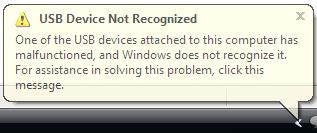Asked By
pa21l
10 points
N/A
Posted on - 10/08/2011

Hi everyone,
I have problem, my computer cannot detect any USB sticks, at first I though it is my USB,
But I already bought 4 USBs and my computer that has windows XP OS can't seem to detect any of it and return there is a problem with my USB.
I am really confused because I have a mouse and also keyboard the at is working find connected to the USB plug available at the back of my PC.
I have also tried to connect my USB from the mouse and keyboard USB plug but I still get this error message:
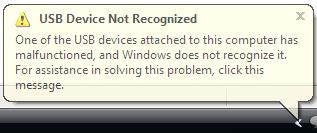
USB Device Not Recognized
One of the USB devices attached to this computer has malfunctioned, and Windows does not recognize it.
For assistance in solving the problem, click this message.
My USB sticks are of different manufacturer brands and have never used on another computer.
Because it is still new, I though it is not issues caused by a virus, and my antivirus doesn't detect any virus.
Please help
Why doesn’t my computer detect any USB sticks?

Solution 1
Reinstall the USB 2.0 driver for windows XP. It is the driver use for reading USB in the computer. Of course almost all of the operating system that Microsoft has starting from XP up to the latest.
Solution 2
Reinstall the chip set of your computer motherboard, it might be the cause of the problem.
Solution 3 (least priority)
Try operating system repair or try reformatting though it is the least priority but it might be able to fix it. Also try changing the power supply unit this can also be a cause because it is not giving enough power to the USBs the you inserted.
Why doesn’t my computer detect any USB sticks?

If your using windows xp
1.left click start
2.right click my computer
3.left click properties
4.select hardware tab and left click device manager
5. click plus sign beside Universal Serial Bus Controllers
6. check if theres an exclamation sign under Universal Serial Bus Controllers
7. right click exclamation sign
8. left click uninstall
9. right click uninversal serial bus controller
10. right click scan for hardware changes
Answered By
mirmoga
0 points
N/A
#121419
Why doesn’t my computer detect any USB sticks?

To solve this problem, you need to create new registry lines that will stop the OHCI controller from going to suspend state.
To proceed to the next section, you need to be careful, because it is involving registry modification, any method and task should be taken carefully.
Remember, if the modification not done correctly, there might be serious problem occur.
In all the case, please follow the step carefully because the consequence really big. Just for safety, you might want to do some backup of the registry before doing any modification.
If any problem occurs because of incorrect modification you can roll back and restore the registry.
If you don't know how to backup and restoring registries, you might want to find this article from Microsoft knowledge base by number of 322756 about How to back up and restore the registry in windows
Now to the step,
To create new registry value that will stop the selective suspend feature that suspending your USB hub driver, do this:
In windows, click start>run and type in regedit, after you type it in to enter.
A window will open, you will need to find and click the line or key in the registry:
HKEY_LOCAL_MACHINESystemCurrentControlSetServicesUSB
Press edit menu, direct it to the new, click DWORD.
After that type DisableSelectiveSuspend, finally press ENTER.
Back to the edit menu, click Modify
And finally type number 1, and press OK