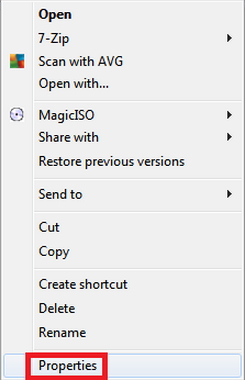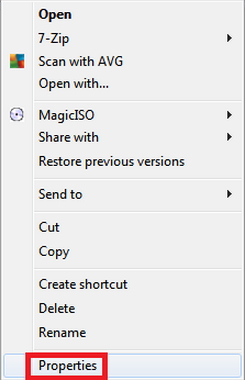I accidentally deleted some of my important files on my windows PC.
I went to the Recycle bin and tried to restore them.
However to my surprise, my bin is corrupted.
Anybody knows how to fix this?
I am using Windows XP Professional SP 3.
How to fix corrupted recycle bin?

Dear George Ppercy,
Perhaps you deleted your files permanently (Shift+delete). That's why your file is not stored in the Recycle Bin. You now have the option to use recovery software. Use it and try to recover your file. Download this software from this link:
http://download.cnet.com/Pandora-Recovery/3000-2094_4-10694796.html
You can also get a manual from that site. Or you can go search on Google. You will find many recovery software’s there.
Wishing you the best of luck.
How to fix corrupted recycle bin?

No worries. Fixing your corrupted recycle bin is pretty easy.
1. Initial Right-click anywhere on your desktop and click Properties.
2. Select the Desktop tab, Next select Customize.
3. Click Restore Default, Exit the window and then restart your computer.
4. Create a Recycle Bin Shortcut
5. Create a new folder on your desktop.
6. Right-click on the folder when the folder icon appeared and select Properties.
7. Rename the folder's name in the general tab and change the name to "Recycle Bin.