Werfault.exe – Application Error memory could not be written.

Hello,
My Windows Updater told me that it will be good if I make all the updates that were required. I did so, and after rebooting this application error appeared. I never had this error before the updates and this is the 1st time when I have it. I want a PC without errors and please can anyone of you experts help me fixing this error? Can this be solved without reinstalling my Windows?
Thank you!
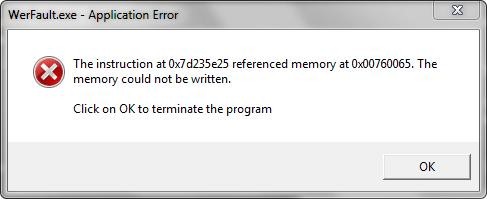
Werfault.exe – Application Error
The instruction at 0x7d235e25 referenced memory at 0x00760065. The memory could not be written.
Click on OK to terminate the program
OK












