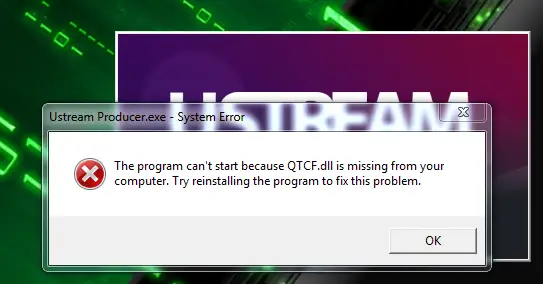I'm running Ustram Producer which I am trying my hardest to uninstall but when I do I get the following two messages. I have Quicktime installed but these errors shouldn't occur as I have a clean Windows installation. Any help would be greatly appreciated.
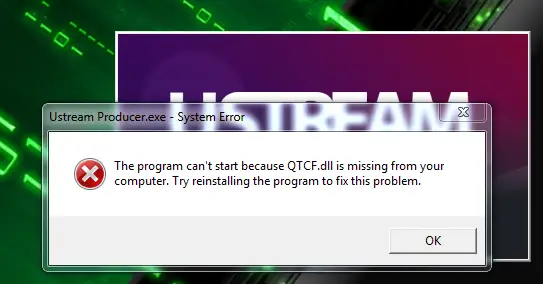
The program cant start because QTCF.dIl is missing from your computer. Try reinstalling the program to fix this problem.
OK
Ustram error – Ustram Producer won’t uninstall

Hi Christian,
This error comes up when you have iTunes that was not correctly installed in the computer, iTunes and QuickTime do work hand in hand and if there is any live streaming software that needs codes from QuickTime then you will have an issue when you try to alter the software e.g installing or reinstalling. Here is what you can try to do:
-
Close down all the open application, you can also restart the computer to fully close all the application and services.
-
Go to Start > Settings > Control Panel > Programs > Add or Remove programs
-
Look for iTunes and then click to uninstall it do the same with QuickTime.
-
Uninstall Apple application support also.
-
And then download a fresh version of QuickTime here.
-
Start the install.
If it fails, search for QTCF.dll on your computer make sure that you set it to search the hidden and system files also. Once found copy the file to C: windowssystem32 and then restart the computer.
Ustram error – Ustram Producer won’t uninstall

If you verify you have Apple QuickTime installed on your computer but Ustream Producer can’t find it in your system, you probably have an old version that is not compatible with the application you are installing. Ustream Producer will not run if you don’t have a compatible QuickTime installed on your computer. To fix the problem, update QuickTime. Download Apple QuickTime 7.7.9.
It supports Windows Vista and Windows 7. It requires 1 GHz Intel or equivalent AMD or faster processor and 512 MB RAM. This is the latest and last version for Microsoft Windows. Apple is no longer supporting QuickTime for Windows. See if Ustream Producer runs after installing QuickTime 7.7.9. If this doesn’t work, try downloading Ustream Producer 1.0.