Excel 2010 error – config menu does not appear in shape example.xls
Asked By
0 points
N/A
Posted on - 06/21/2013

Hi guys,
I want to use the add-in option for Excel 2010 but the config menu does not appear in shape example.xls
Has anybody got any ideas as to how I run the configuration; I can't find the RTI menu on my file. When I open Excel I get the following splash screen then nothing seems to work.
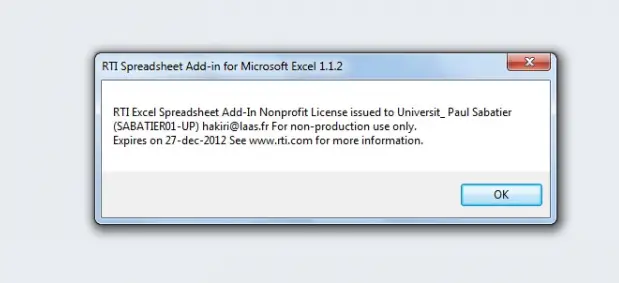
RTI Spreadsheet Add-in for Microsoft Excel 1.L2
RTI Excel Spreadsheet Add-In Nonprofit License issued to Universit_ Paul Sabatier
(SABATIER1-UP) [email protected] For non-production use only.
Expires on 27-dec-2012 See www.rti.com for more information.
OK












