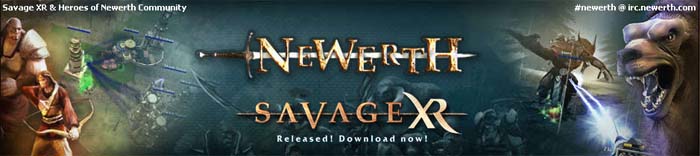An error occurred with Savage XR while copying file

Hi friends,
The error message stated me that source file might be corrupted, so I cancelled the Savage XR installation and I started again from the beginning to re-install. But I am getting this error again in the same point of installation. How to fix the corrupted source file? Please guide to the solution. Thanks.
Title: An error occurred while trying to copy a file
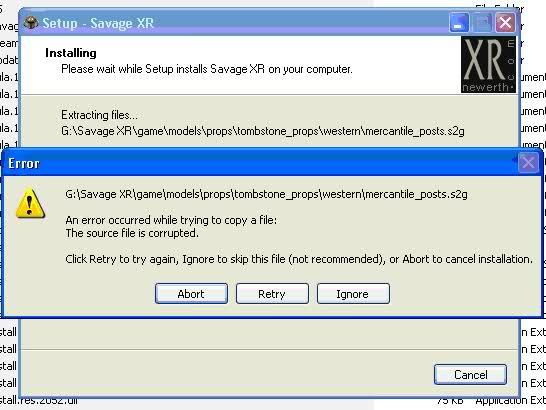
G:Savage XPgamemodelspropstombstone_propswesternmercantile_posts.s2g
An error occurred while trying to copy a file:
The source file is corrupted.
Click Retry to try again, I gone to skip this file ( not recommender), or Abort to cancel installation.