Unable to install VGA driver

Hello,
I have downloaded and installed the missing drivers and as I check to
My computer>manage>device manager all of it was turn ok except my video controller…
I’ve search the internet looking for that driver but it always give me this file…
VGA_Intel_8.14.10.2230_W7x86_A.zip but then it my only problem is this. It keeps on displaying…. even I’ve downloaded several files of that from several websites. How can I fix this problem? Have any idea?
Thanks in advance.
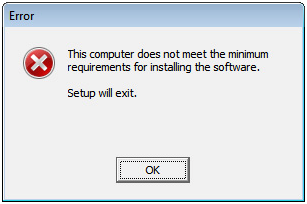
Error Message: This computer does not meet the minimum requirements for installing the software.
Setup will exit.












