Unable to initialize XAudio 2

Hey,
I installed the Snes9X in my computer which has the windows operating system. I am getting this error message whenever I open the Snes9X. I have DirectX in my system but I am not sure about the version. What is DirectX? Where I can download the DirectX? Please guide me to find the solution. Thanks.
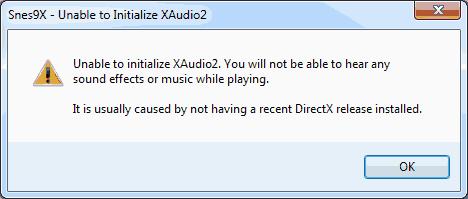
Unable to initialize XAudio2. You will not be able to hear any sound effects or music while playing.
It is usually caused by not having a recent DirectX release installed.












