Unable to enter year 2012 while using the account right premier software

Hello all,
I am using the account right premier software to enter reports of my financial years. When I try to enter year 2012 as my financial year, it won't allow me to enter it. Instead it shows 2010 as my complete financial year.
My accountants should have made the entries in December 2011, but unfortunately, they didn’t because of which, when I try to display the report for 2012, it says that the date must be within the current financial year. The screenshot of the error message is as follows:
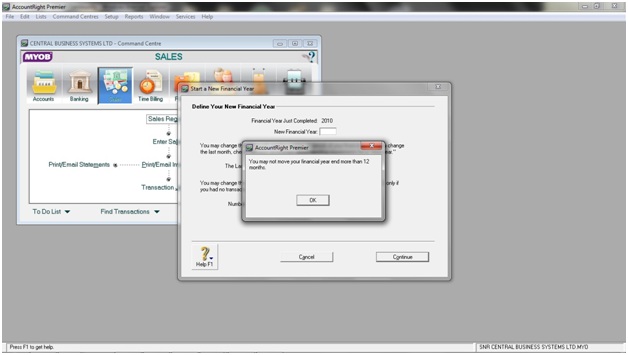
AccountRight Premier
Start New Financial Year
You may not move your financial year end more than 12
months
Please help me to find a solution to this problem. I'll be really obliged.
Waiting for your feedback.
Kindest regards.












