Error message after installing Counter-Strike: Global Offensive

Hi,
I am using windows 7 home edition on my system. I have recently installed Counter-Strike: Global Offensive on my system. For the first time, it was accompanied with an error message.
The message says: In order to run Steam properly on this version of Windows, the System service component must be installed.
The service installation process requires administrator privileges.
< Install Service > < Cancel >
The screenshot of the error is attached below:
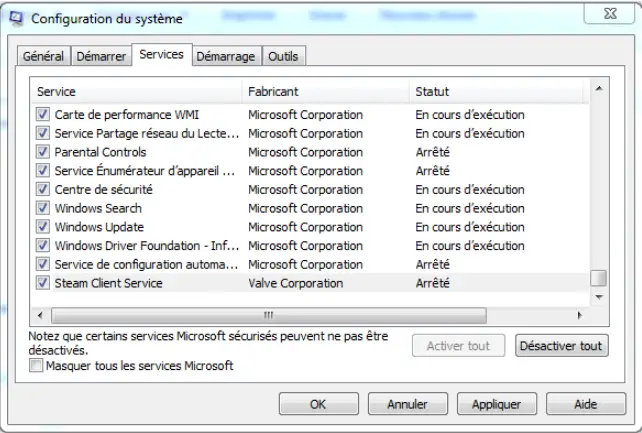
I then installed the service and was asked to reboot my steam, but after doing so, when I started the game again, I got the same error. The screenshot of this error is attached below:
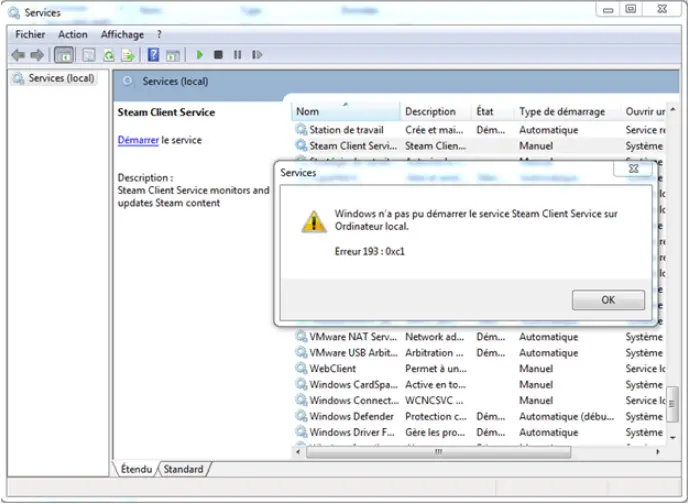
Services
Windows n'a pas pu demarrer le service Stream Client Service sur
Ordinateur local
erreur 193 : 0xc1
I then tried changing the path, but everything remains the same.
Can anyone help me fix it up? How can this be confirmed that I have installed it successfully?
Your guidance is needed regarding this.
Looking forward to your suggestions.
Regards.












