Trouble installing the interactive Hyperion plug-in for BAIRS

Hello all,
I’m having trouble installing the interactive Hyperion plug-in for BAIRS and would like to know if this seems familiar to anyone else. The following message is appearing:
“An error (-5004 : 0x80070005) has occurred while running the setup.
Please make sure you have finished any previous setup and closed other applications”
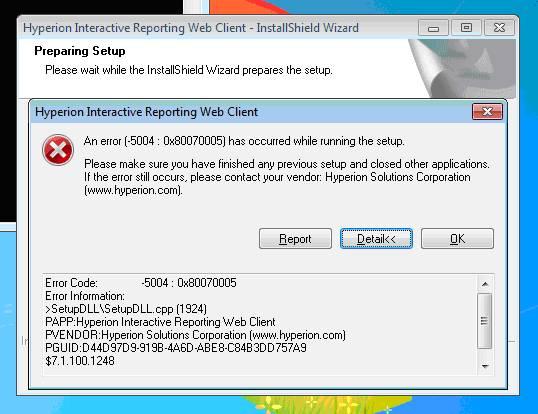
An error (-5004 : 0x80070005) has occurred while running the setup.
Please make sure you have finished any previous setup and closed other applications. If the error still occurs, please contact your vendor: Hyperion Solutions Corporation (www.hyperion.com).
Report Detail OK
IE8 is being used on win 7. The same error occurs when being used on the campus account, campus administrator account and the local account.
All help will be warmly welcomed.
Thanks in advance.












