Steam won’t open on Mac

Hello friends
I have been using steam on my system before and I have installed it many times previously. Recently I have started using Mac OS and when I tried to install steam in an account on Mac. Everytime I click to open steam, I get an error. The screenshot of the error is attached below:
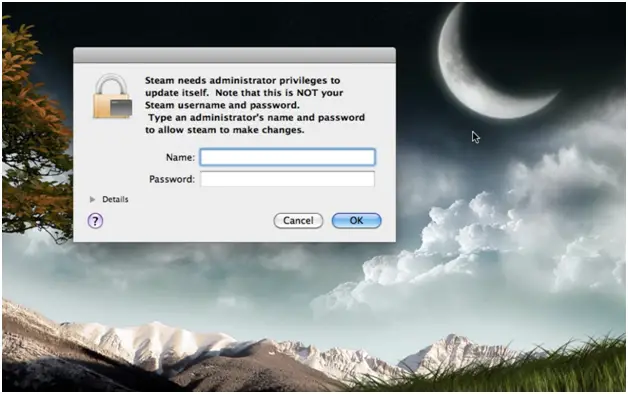
I then entered the details steam required on the above screen followed by another error. The screenshot is as follows:

Steam cant write to Its install dir. Make sure yours not trying to run from the disk image.
OK
Has anyone else experienced such a problem and successfully fixed it up? If yes please let me know. I'll be really obliged.
Thanking you loads
Kindest regards












