Some of my Windows files are dimmed.

I don't know what's really happening but some of my Windows files seem dim. I haven't checked the radio button to show hidden files and folder but there are some folders which seem dim in color. What may have caused this? What should I do in order to fix this? I'm currently using Windows 8.1.



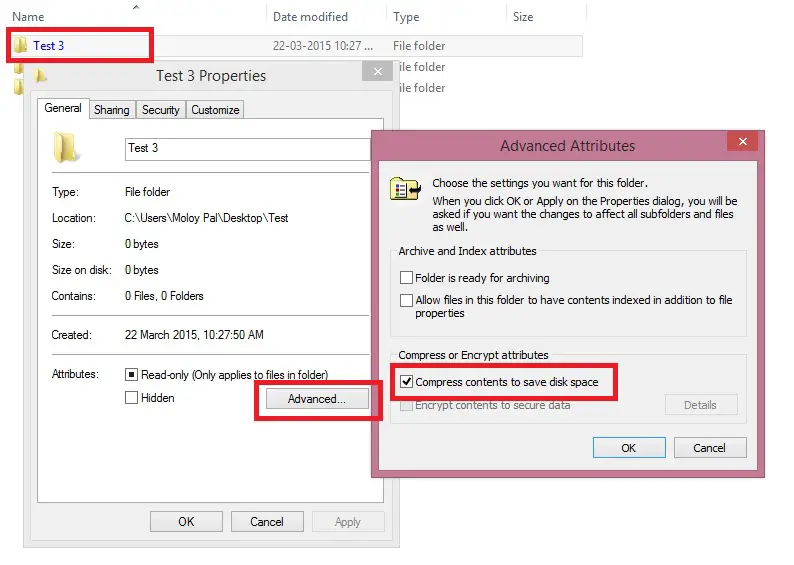 If the dim files are system files in drive C then do not do anything with that. Keep them as it is. If the files are created automatically and you do not have any use of those files then there may be virus attach on your system. Install a very good anti-virus software and scan your system completely.
If the dim files are system files in drive C then do not do anything with that. Keep them as it is. If the files are created automatically and you do not have any use of those files then there may be virus attach on your system. Install a very good anti-virus software and scan your system completely.








