Singularity detected relative pivot too small

Hello,
Recently, I received an error message on APAR status selecting compute and the following singularity detected. I searched for the solution to resolve this problem but I could not get any resolution. Please give me an idea to fix the following error message. Thanks for any kind of assistance.
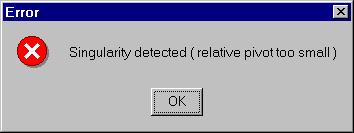
Singularity detected (relative pivot too small)












