Shadow failed. Error Code 7044

Hello,
I am getting an error message with Error code 7044 when I try to shadow a session with XenApp v6.0. How can I resolve this error message? Can anyone provide me the solution to fix this issue? Any help would be really appreciated.
Thanks in advance.
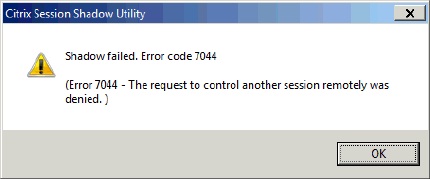
Shadow failed. Error Code 7044
(Error 7044 – The request to control another session remotely was denied.)













