Setup Failed Error on Installing Windows Phone 8.0 SDK

I'm trying to install Windows Phone 8.0 SDK through Visual Studio 2012 Premium Update 3 but it failed with an error. It seems there is a certificate issue but I am not sure how to fix it. Installing the full ISO file doesn't help at all or re-download Visual Studio. How can I fix it?
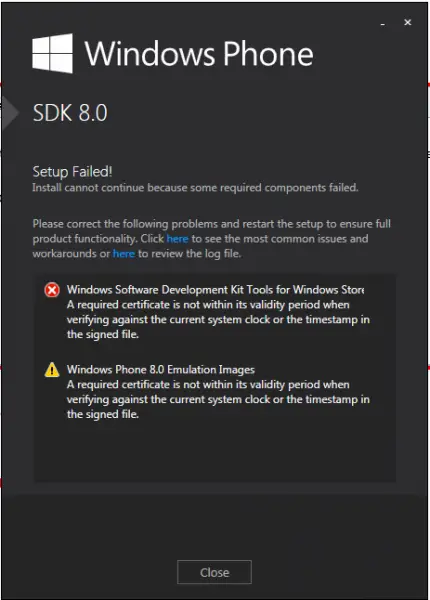
Windows Phone
SDK 8.0
Setup Failed!
Install cannot continue because some required components failed.
Please correct the following problems and restart the setup to ensure full product functionality. Click here to see the most common issues and workarounds or here to review the log file.
Windows Software Development Kit Tools for Windows Store
A required certificate is not within its validy period when verifying against the current system clock or the timestamp in the signed file.
Windows Phone 8.0 Emulation Images
A required certificate is not within its validity period when verifying against the current system clock or the timestamp in the signed file.












