Script Error When i Try To View My Presentation

Hello there!
I am experiencing a script error when I try to view my presentation.
I managed to make and have the web objects embedded; however, every time I try to publish it, it only appears in my notepad.
Below, is a screenshot of the script error:
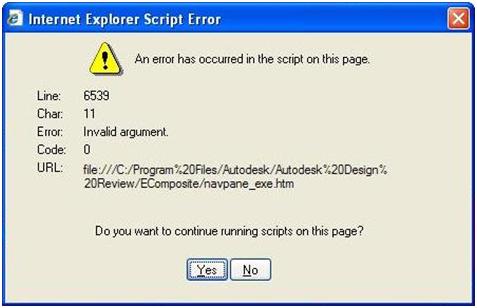
Script Error
An error has occurred in the script on this page
Line: 53
Char: 3
Error: Object required
Code: 0
URL: file:///C:/User?fschrein/AppData/Local/Temp/articulate/presenter/ap0BC8E/data/weboject_slide1/index.html
Need help
How do i resolve this issue
Thanks in Advance.












