Asked By
t.briggs
0 points
N/A
Posted on - 10/08/2011

I want to hide my drive c: from the view on My Computers. I have some personal and sensitive data on the drive which I don’t want my 14 year old son to access.
Not only cannot be viewed but shouldn’t be accessible either through any browsers like IE or Firefox or Google, windows explorer.
Even searching files on it shouldn’t be shown like it doesn’t exist.
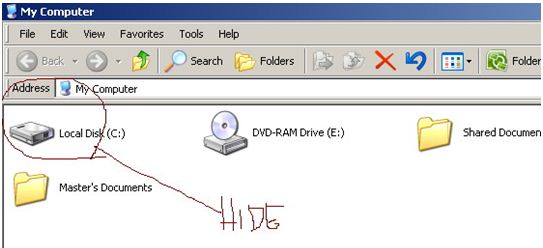
Only I can access it either through some password or some key combination with a password.
Is this a registry issue or software solution?
If a software application is there a free version for this?
This is an XP Windows Professional OS.
Answered By
Peter41
0 points
N/A
#96285
Restrict access in drives to others

Hi,
This can be done, and it will some serious modification so be careful and follow the steps provided here:
First you need to access the registry variables editors, to do so use
Click Start -> Run type regedit in the box and click OK then navigate to the following registry variable :
HKEY_CURRENT_USERSoftwareMicrosoftWindowsCurrentVersionPoliciesExplorer
Now from the menu
Navigate to Edit -> New -> DWORD Value and name it to NoDrives , then right click NoDrives and select Modify, now check the Decimal option and under Value Data enter a decimal value for the C drive , which is the one you want to hide in this case ; C=4
O. K will finish the process and then restart , and you won't see the drive letter displayed.
Restrict access in drives to others

Solution 1:
You can disable it by clicking Start, and then select Run. Type in the input box regedit. Look for the specified path KEY_CURRENT_USERSoftwareMicrosoftWindowsCurrentVersionPoliciesExplorer. Then click Edit, then New and select DWORD value with the NoDrives. Right click and then modify the decimal value to C=4
Solution 2:
Create another user account and then give a limited account only. Then go to Tools and then Folder Options. Go to the bottom of the list the View Tab and uncheck it. Then Right Click all your files that you don't want you child to open and then properties and then security tab. Uncheck everything except for your user account.













