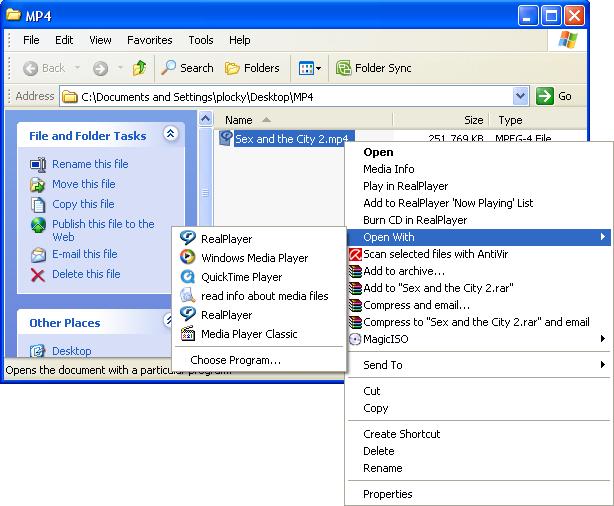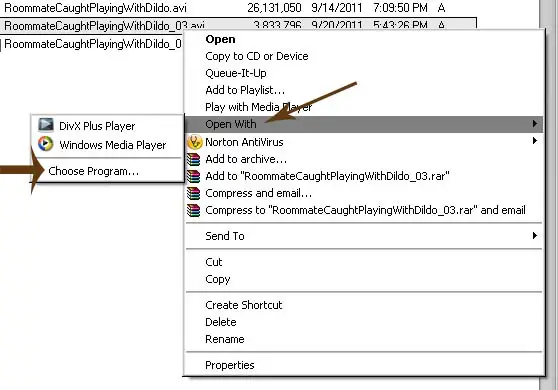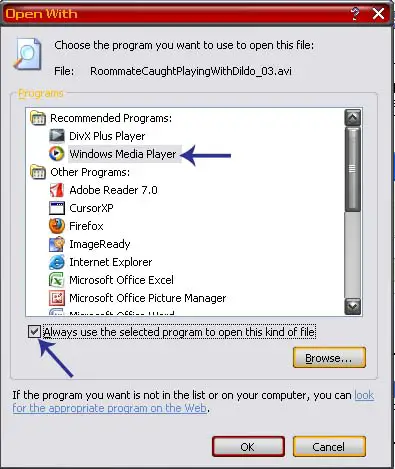Restore default MP4 player to Windows Media Player

I have both RealPlayer and Windows Media Player installed on my computer running Windows XP.
In the past, when I wanted to watch an MP4 video saved on my hard drive, I just double-clicked on the file and Windows Media Player would play it.
Now, instead of Windows Media Player, it would open up in RealPlayer.
Because I prefer Media Player, I'd have to right-click the file, go to Open With, and then select Windows Media Player.
This is cumbersome for me since I need both software on my computer, but I prefer using Media Player for my MP4 videos.
How can I change the default MP4 player back to Windows Media Player?