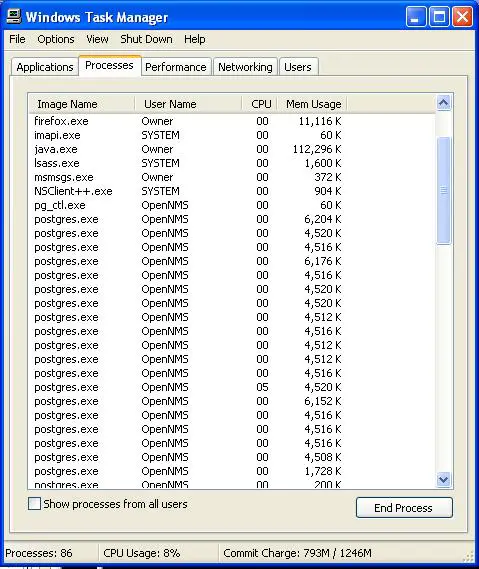Hi guys,
I really need you to help me.
I’m receiving this error from Dr. Watson stating "An application error has occurred and an error log is being generated. Dynamics.exe Exception: Access violation. (0xc0000009) Address: 0x77babc8b", when I try to close an application called DYNAMICS.
What does it mean to you? Please post your suggestion. All types of suggestions are appreciated. Thank you buddies.
Receiving error when I try to close an application called DYNAMICS

Hi Hamilton,
"Dr. Watson" is a built-in application installed by default in Microsoft Windows XP operating system. It is a tool that records errors from applications in your computer so that it can be sent to Microsoft for further analysis so they can generate some solutions. If an application crashes, Dr. Watson will generate an error message and inform you about it. You then have an option to send the information back to Microsoft. Now, you are probably wondering why Dr. Watson comes up when the application you are using (Dynamics) does not seem to have crashed at all.
To further understand the following explanation, check out the Processes tab in the Windows Task Manager by pressing ctrl+alt+del. You should see a window similar to the image below:
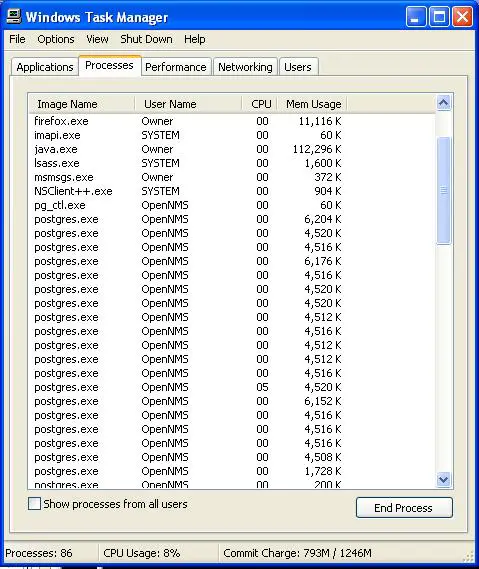
When you run an application, a process is started (e.g. firefox.exe, winword.exe, dynamics.exe, etc.) and it appears in the Processes list in the task manager. A certain amount of memory will be allotted for that particular process which is shown in the column Memory Usage. This amount of memory rises as the application runs. When you close the application, the memory allotted to it slowly goes down until the process is terminated completely. However, in some cases, the drop on memory usage is sudden. Such is the case when you force terminate a process in the task manager (using the "End Process" button). In these cases, Dr. Watson detects the termination of the process as an application crashing. In other cases, the application is just programmed to immediately terminate when it is closed. These may also be detected by Dr. Watson as a crash.
What to do?
If Dr. Watson notifications are starting to annoy you, you can just disable it. Disabling it will remove your chance to report errors to Microsoft, but it will not cause any harm to your computer.
Here's how:
1. Click on start > run and type in "regedit" without the quotation marks.
2. In the registry editor window, locate the following registry key: “HKEY_LOCAL_MACHINESOFTWAREMicrosoftWindows NTCurrentVersionAeDebug”
3. On the right side of the window, double click on "Auto" and replace the value "1" with "0".
When you close Dynamics, Dr. Watson should no longer detect any crash.
Hope this helps.