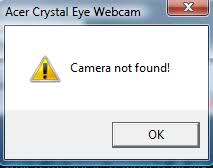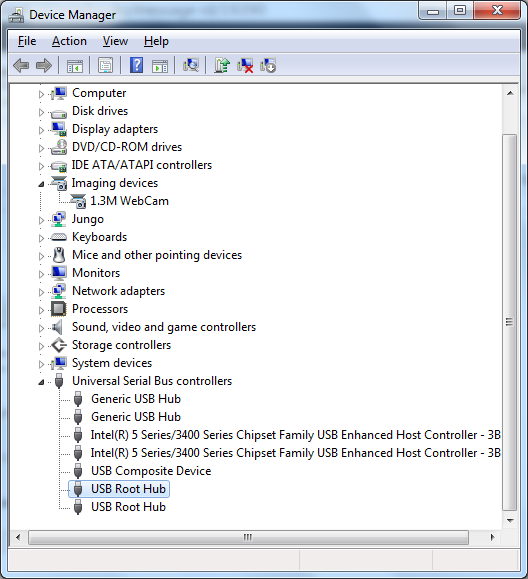Hello there,
I have a laptop Acer Extensa 762G and I installed my camera driver. When I tried to open the camera this error appeared. I have installed the latest version of the driver and it seems like is not working. Any solution ? Can anyone tell me please what I did wrong ?
Thanks !
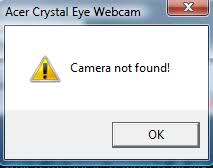
Acer Crystal Eye Webcam
Camera not found.
Answered By
de Blair
10 points
N/A
#178821
Acer Extensa 7620G laptop camera error

Hello,
Try any of these suitable solutions.
-
Follow the steps:
-
Make sure your webcam driver is updated.
-
Update your chipset driver from the Acer support website. Go to Drivers and Manuals section of the Acer support website.
-
After this reinstall the Webcam driver.
-
Uninstall any unnecessary application from your system which may be causing your problem.
-
Empty “My Picture” folder to an other external storage device.
-
Or
-
Download latest driver.
-
Before installing it, go to<<control panel<<device manager<<USB Root Hub.
-
Right click all of them, to disable them.
-
After restarting machine, go back to USB Root Hub, this time enables them all.
-
You should be able to see Web Cam now in the device manager list.
-
Now install the driver for the Web Cam.
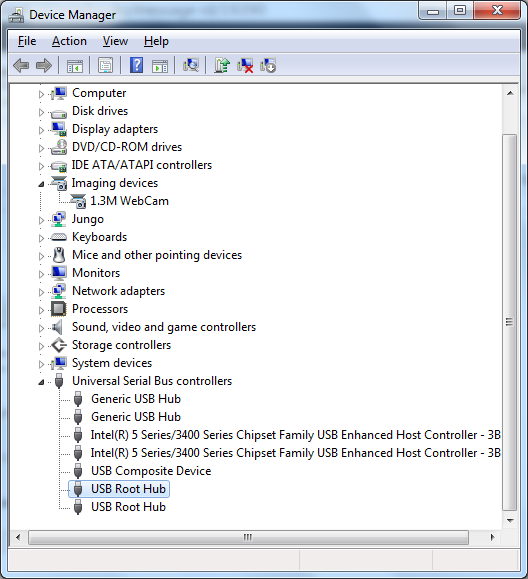
-
One more option is “System Restore”. Restore your system back to that point where your camera was working fine. May be some/any latest addition to your system was conflicting with your web cam operation.
Acer Extensa 7620G laptop camera error

I guess you forgot to check if the driver or the camera software you installed is compatible with your laptop camera. If the software you installed came with your laptop contained in a CD then it’s the same case with my sister’s Acer Aspire laptop. I think majority of Acer laptops are shipped with a CD that contains different drivers and software for the computer.
But I guess what you didn’t know is, not all drivers and software inside the CD are compatible with the machine especially the camera and the touchpad. For example, the touchpad of your Acer laptop, if it is already working properly with the operating system’s driver then don’t install the driver from the CD. Regarding with the camera, if you’ll check the CD, you will notice that it contains different programs for the camera.
Try installing each of them one at a time to see which one is compatible with your device. After installing the first application for the camera, start the program and see if the camera works. If it doesn’t, uninstall the software then install the next camera software from the CD and then try the camera again. If you found one that works with your camera, stay with it.
You no longer need to check on the rest of the software. The Acer Crystal Eye webcam is a built-in web camera and is not connected via USB and it really captures crystal clear images. You may also visit Acer Extensa 7620G Drivers and download a compatible webcam driver for your laptop. Unfortunately, only Windows Vista and Windows XP are supported.
Try also visiting Acer Extensa 7620 Drivers Download and check if their Acer Crystal Eye webcam software is compatible with your machine. You received that error “camera not found” because the camera software you installed is not compatible with your device.