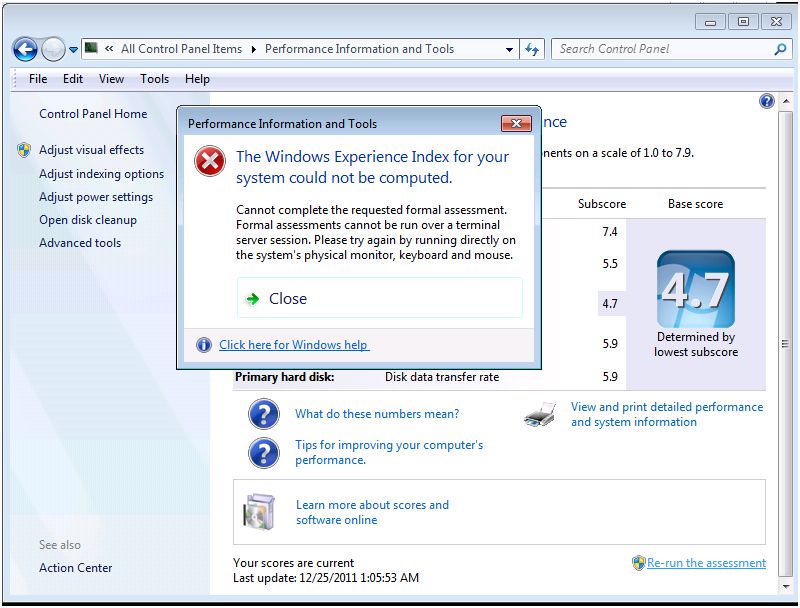Rating the computer shows an error message

In Windows 7 OS
When I go to
Control PanelSystem and SecuritySystem
And click "Windows Experience index"
The below path
Control PanelAll Control Panel ItemsPerformance Information and Tools
I get the below error
Performance Information and Tools