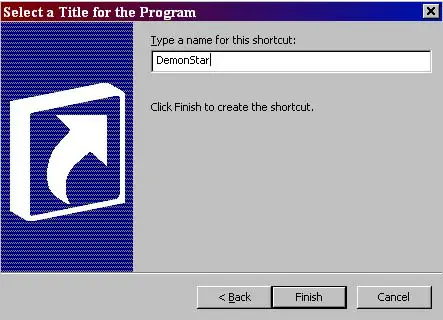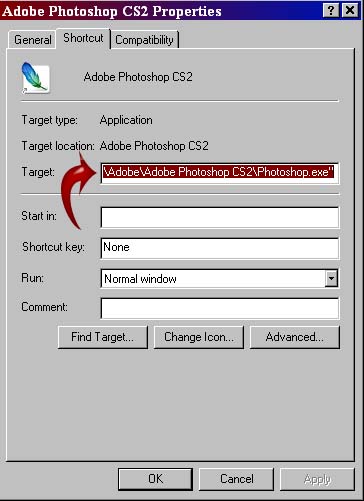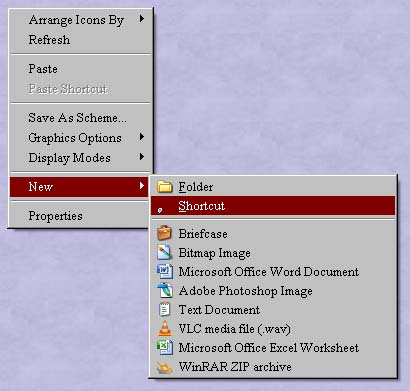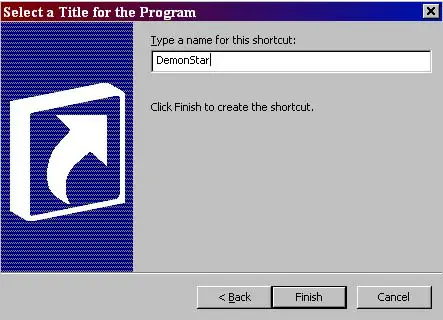I have custom programs running on my computer. There is a problem when I need to use a shortcut for a program. Instead a Windows shortcut takes over the computer. This is making it hard to use the custom programs. Can I turn off the Windows shortcuts. Or turn them off?
Can You Change Windows Shortcuts?

The program shortcuts you see on your computer whether on your desktop or in the Start menu, they are only small files created and linked to the actual executable files of your programs. If you will check the properties of a shortcut, it shows the direct location of the executable file where the shortcut is linked to. See image.
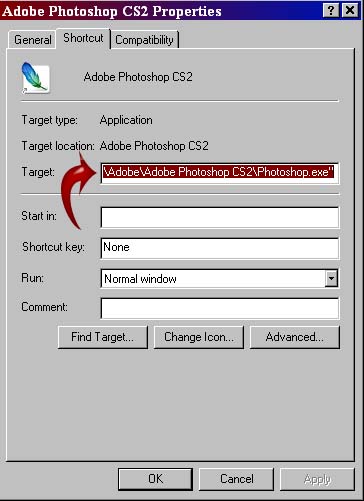
If you double-click the shortcut, it should launch the application linked to it and there is no Windows shortcut that takes over. Once the shortcut is executed, it is now the application that will follow and will take over the system. If you have customized programs on your computer, I guess the reason for the problem is an incorrectly created shortcut.
Try creating a new shortcut again for your custom program. To properly create a shortcut, right-click anywhere on your desktop then point to New and then select Shortcut. See image.
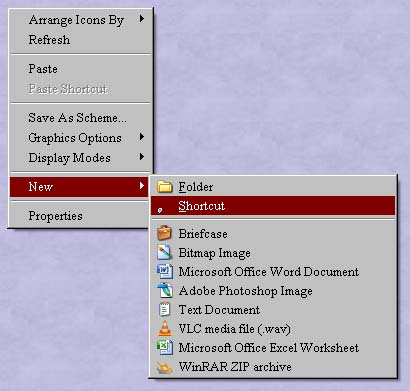
In Create Shortcut dialog box, click Browse, navigate to the location of the custom program, click the executable file to select and then click OK. After that, click Next. See image.

Finally, give the shortcut a name and then click Finish. Your Windows shortcut is now created. If you have many custom programs, repeat these steps until all programs have their own Windows shortcuts. See image.