The procedure entry poin_glewlsSupported@4 could not be located

Hello,
Microsoft Visual Studio gives me this error when I want to run a project it. I have the right version for my PC and it seems like it won’t work at all. Can someone help me to run and make the right settings for this software ? Why is not working for me ?
Thank you !
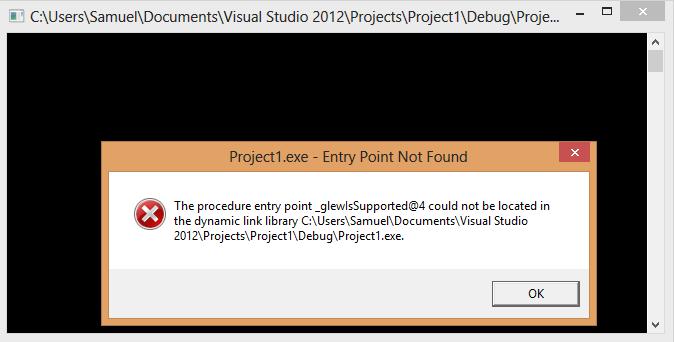
Project1.exe – Entry Point Not Found
The procedure entry poin_glewlsSupported@4 could not be located in the dynamic link library C:UsersSamuelDocumentsVisual Studio 2012ProjectsProject1DebugProject1.exe
OK












