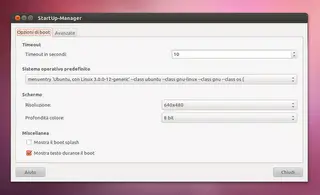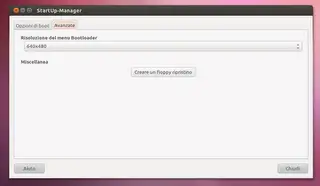PC keeps on restarting from boot screen

Hi,
I had installed Linux. but it keeps on restarting from the boot screen making a Click sound in the motherboard.
Help please?