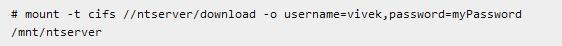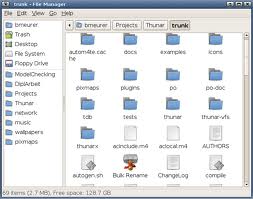Networking issues on using Linux

I am trying new Xfce RC but there are following issues:
One is printer related other is thunar related.
I am using a USB printer which is connected to NAS box but ADD PRINTER not working when i click on it.
So the question is,
Pl tell the way to access printer?
Second, I want to access Network storage drives but NETWORK is not listed in a tuner device list.
So Question are,
Turner does not have similar default function for accessing network devices?
Thunar also not able to add hard drives when i boot it from USB?
But so far I did not look at whether it is problem related to O.S or Directory tool.
Thanks.