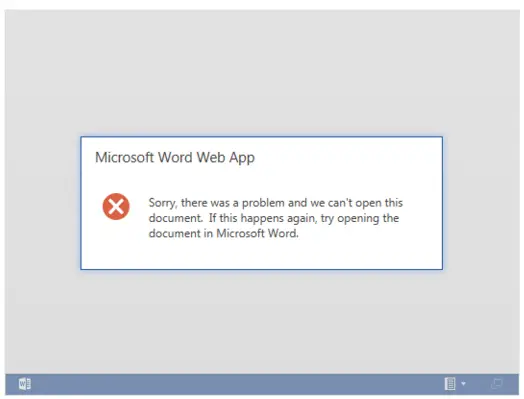Asked By
John B Loar
20 points
N/A
Posted on - 04/02/2016

Hi everyone,
I am trying to open a Web App Microsoft Word document using Windows 10 Operating System but an error shows up during this process. I need to fix this issue as soon as possible with your cooperation. It would be grateful to you.
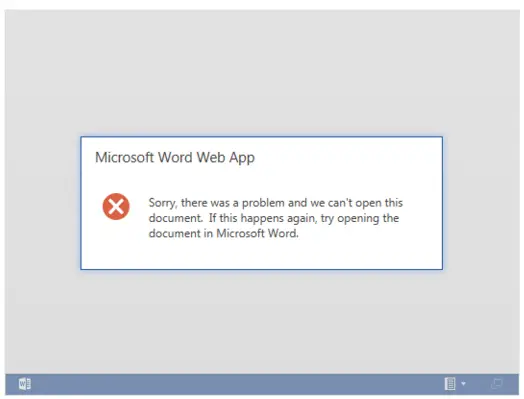
Microsoft Word Web App
Sorry, there was a problem and we can’t open this document. If this happens again, try opening the document in Microsoft Word.
Need help Microsoft Word Web App error

If you received this error, there must be a problem with your Microsoft Office Word document. Try restarting your web browser. Close the tab where the Microsoft Office Word web app is being accessed then exit your web browser. Launch your web browser and open the site again. Try loading your Microsoft Office Word document to the web app and see if it works.
If the file still can’t be opened, try using a different web browser. You can use Opera, Maxthon, Mozilla Firefox, Google Chrome, or Safari. If still nothing happened and you keep getting that same error every time you load the document to the web app, try opening the file using Microsoft Office Word that is installed on your computer instead of the web app.
Verify that you can open the file using the standalone program. If Microsoft Office Word can successfully load the document, then the problem is with the web app. Try using Office Online instead. Go to Microsoft Office Online and log in. If you don’t have an account yet, create a new Microsoft account and log in to Microsoft Office Online.
You can use apps such as Word Online, Excel Online, PowerPoint Online, and OneNote Online. It doesn’t need any installation on your computer. You can use it on the spot using your web browser.