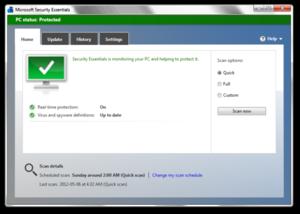MSE does not install. How to do it?

Hi,
A recent MSE client update on my netbook locked up so I cancelled it.
I tried to reinstall but I am getting a strange error code which is 0x8004FF83
Used CC to perform some TLC (took out 350kb) & a registry cleaner removed 2000 errors = It is much faster now, I am downloading AVG which is better than having nothing at all.
Any ideas?
Thank you