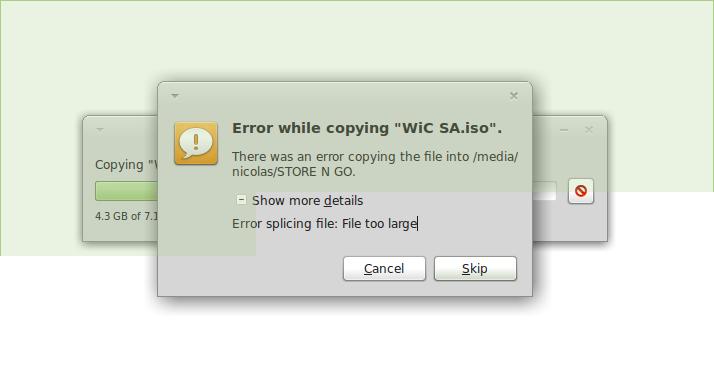Hello,
I want to copy some files from and ISO USB and in the middle of the process this error appeared. I repeated the copying a few times and all the time the result is the same. Can anyone help me please ? What is the problem ?
Thank you experts !
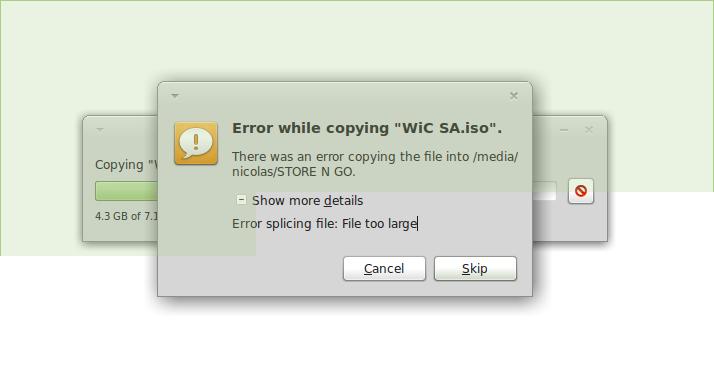
Error while copying “WiC SA.iso”.
There was an error copying the fle into / medio/micolas/STORE N GO.
Show more details
Error splicing file: File too large
Missing UX Linux, flash drives and large files

The flash drive that you are trying to copy the file onto, is formatted as FAT32. This type of formatting (FAT32) only allows maximum of 4GB of data to be saved on a device.
You can either save a smaller file on the flash drive, and then reformat it to NTFS format which will enable you to be able to save large files on it.
The second option is to split the large file into smaller files using the split command:
The split command has the following syntax
“split [OPTION]… [INPUT [PREFIX]]” (without the “”)
The split command saves fixed-sized pieces of a large file into files names PREFIXaa, PREFIXab, PREFIXac etc. The default file size for the split files are 1000 lines and the default PREFIX is X. If you don’t put the INPUT or when you put a dash (-) instead of the INPUT, it will read from the standard input.
The options to use are
|
-b SIZE, –bytes=SIZE
|
Write SIZE bytes per output file.
|
You can use the following example to split your file
split –bytes=2G some-large.iso /media/usb/some.large.iso
This will split the file name some-large.iso (which you must replace with your file name you wish to split) into several files of 2G max size each. These will be saved in a folder called /media/usb