LogMeIn Hamachi Setup The installer has encountered unexpected error installing this package

I ran GTA IV, and it was doing well. It functioned great. Then there was a Live update prompt, otherwise I’d be playing offline, so I did the update.
Hamachi has this “cannot connect to engine error,” when I tried to install it. At the beginning, the installation would seem to be working fine, but when it’s nearly done, a message window would pop-up.
I was frustrated so I tried to look for a solution in the web. I Googled it and what I got was a great number of “registry errors.” I used CCleaner to see if I have registry errors, but there was none. I also tried using another utility cleaner software and malware but still to no avail.
Can anyone help me please on this?
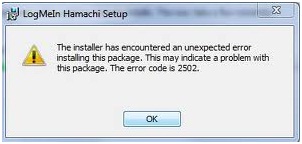
LogMeIn Hamachi Setup
The installer has encountered an unexpected error installing this package. This may indicate a problem with this package. The error code is 2502.












