Asked By
Waall Mike
270 points
N/A
Posted on - 10/13/2016

AD stored the last logon time. It is stored in Last-logon AD user object attribute. This feature is only updated in the domain controller. So we can find it through the DC’s. How to find last logon time active directory?
Answered By
Jo Mae
0 points
N/A
#169813
Last Logon Time Active Directory And Inactive Accounts.

1) We can use Microsoft Management Console Active Directory Users and Computers.
2) Go to the view menu and enable the advanced feature.
3) An Attribute Editor tab will open. Scroll down to see last logon.

This is a way for the user to discover the inactive accounts that have not logged on in the past weeks. You can even view this attribute for a particular user. Open Active Directory Administrative Center. In the summary view, last logon tine will be shown by default.
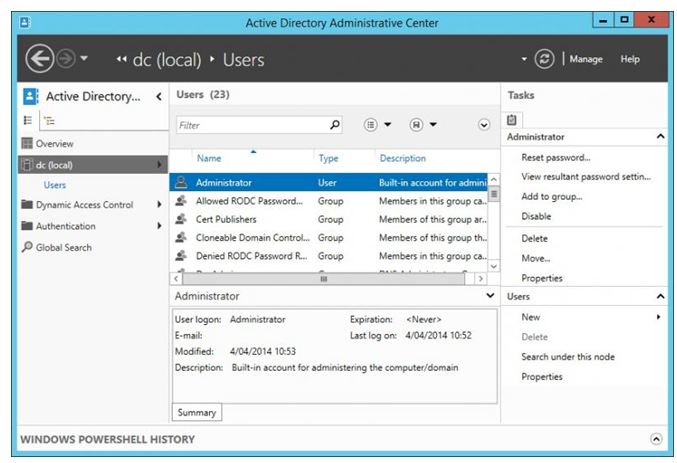
To get the detailed view, double-click on the account. Then select More information.













