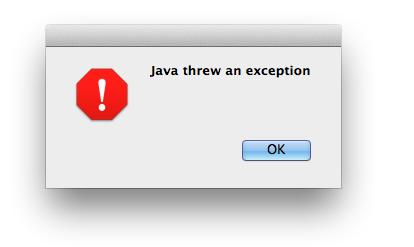Hello all,
I am getting a weird error message in the windows operating system. The Java download and installation was successful without problem. I tried to reinstall java several times but nothing seems to work. I don’t understand why it is happening. Please help me resolve this error any help would be appreciated. Thank you.
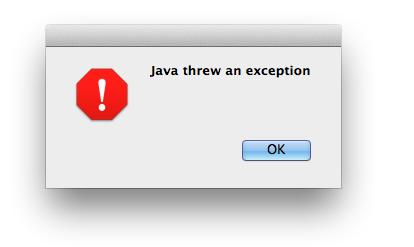
Java threw an excetion.
Java threw an exception windows operating system

This is an abnormal event (i.e. run-time error) which arises during the execution of a java program and thereby hampers the normal flow of other program. Normally, when a method encounters an abnormal condition; it can't handle itself, it throws an exception. This may cause due to following reasons:
-
Any user may enter an invalid data.
-
The network connection may be unavailable in the middle of communications, or JVM has run out of memory.
-
File that needs to open cannot be found.
Try the following steps to debug the error:-
1. For this, you have to login in as an administrator in order to install java smoothly. Now, if you have your regular user account as ‘limited user’ then you have to switch this account to ‘administrative user’. After Java successfully installed you can switch back to your ‘limited user’ account.
2. If you have multiplied JRE version installed and you face this problem then you have to delete the older versions.
3. Updated your Java to the latest either by Java's built-in update checker or by the manual installation process in the below mentioned steps:
-
Press the Windows-key and R, enter ‘ cmd /k java -version ‘ and press Ok to find which JRE is currently installed in your machine.
-
If the latest version is not there then click ‘Download JRE 6 ‘.
-
Next click ‘Agree’ button on the license agreement page.
-
After this click on Windows Offline Installation, Multi-language.
-
Note down the path where your file is saved. Shut down Azureus.
-
Now, reboot your machine and install the latest version of JRE.