Items cannot be installed or removed error on Ubuntu

I just installed Microsoft Windows Compatibility Layer and I encountered an error in Ubuntu. The Repair option in the error message doesn't help. In fact, another error appears stating that the "Package operation failed". How can I solve this problem?
Here is the preview of the first error I've got:
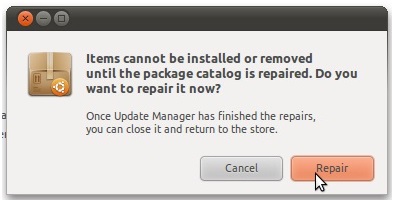
Items cannot be installed or removed until the package catalog is repaired. Do you want to repair it now?
Once Update Manager has finished the repairs, you can close it and return to the store.
Cancel Repair












