IP form works for some, but not all

Hi friends,
I made a simple test IP form and published it to an IP form Library. The testing was successful for me, so I sent it to 3 different colleagues and it worked for them.
When I’m ready to make a real form to be used company-wide, I followed the same steps in publishing and filling out the I P form. The IP form worked for me; expecting it to work for my colleagues, an error occurred (see attached screenshot).
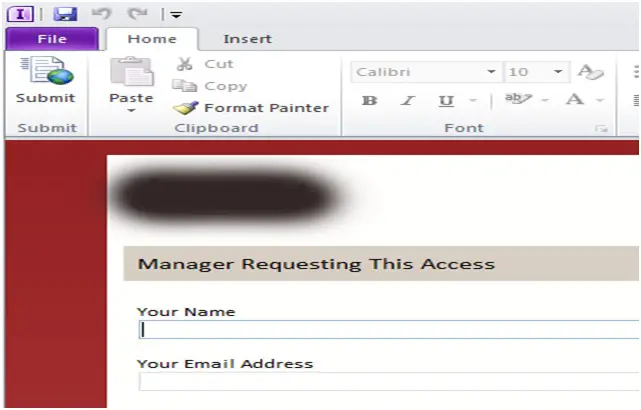
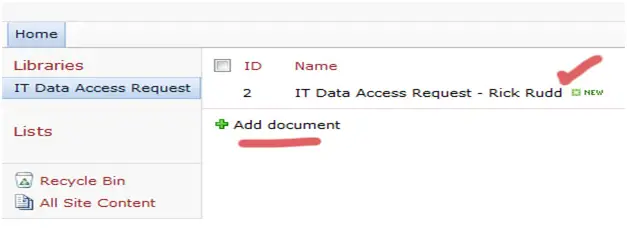
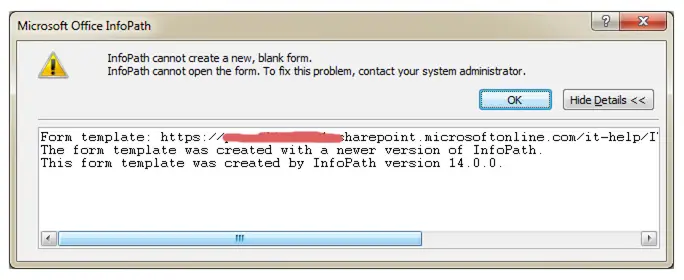
Microsoft Office InfoPath
InfoPath cannot create a new, blank form.
InfoPath cannot open the form. To fix this problem, contact your system administrator.
OK Hide Details <<
Form template: https://……………harepoint.microsoftonline.com/it-help/I
The form template was created with a newer version of InfoPath. This form template was created by InfoPath version 14.0.0.
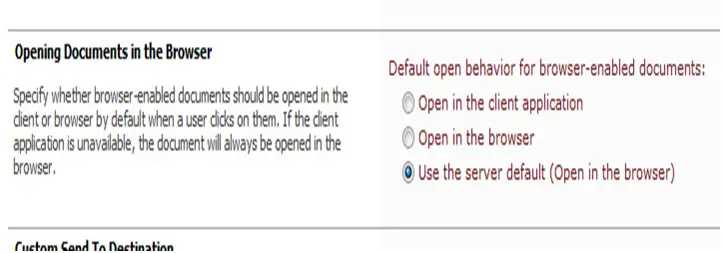
The form just worked for me, but not to others. What could be the problem?
Please send a solution.
Please send us feedback about this problem.












