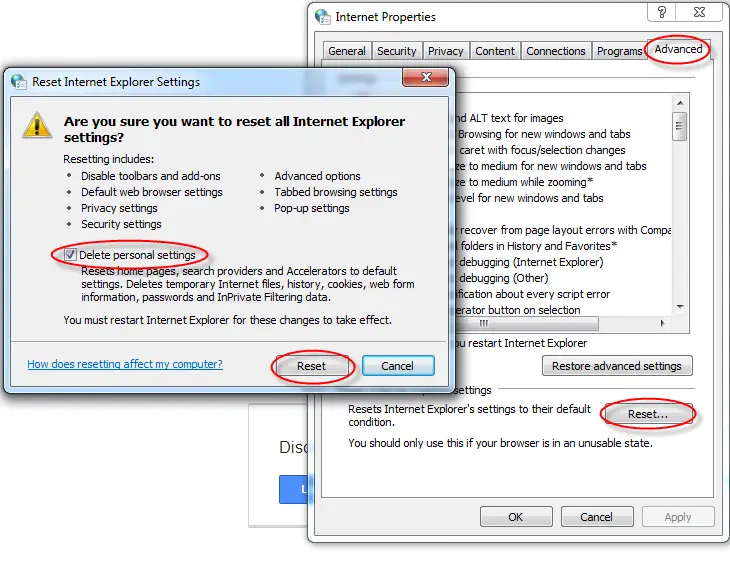I have been using internet explorer on my computer well but beginning from last week, it stopped working and now it only flashes on for about 2 seconds before shutting down. i have tried turning off its features on the install screen but nothing seems to work. I have also tried running it without option or resetting it but it still gives the same issues. I have scanned it twice with an adware cleaner as well as virus cleaner but none of these has worked. Is there anything else that i should try? If so please explain it to me.
Internet Explorer problems on my PC

If your internet explorer has stopped working, then this means that it is receiving heavy loads from unwanted toolbars, add-ons or any third part .dll file is conflicting with it.
This can be solved by Resetting your Internet Explorer.
1. Click open Internet Explorer.
2. Click Tools Menu.
3. A configuration window appears when you click on Internet Options.
4. Select Advanced Tab.
5. Click Reset.
6. Check “Delete Personal Settings” in the box that pops up, and click Reset.
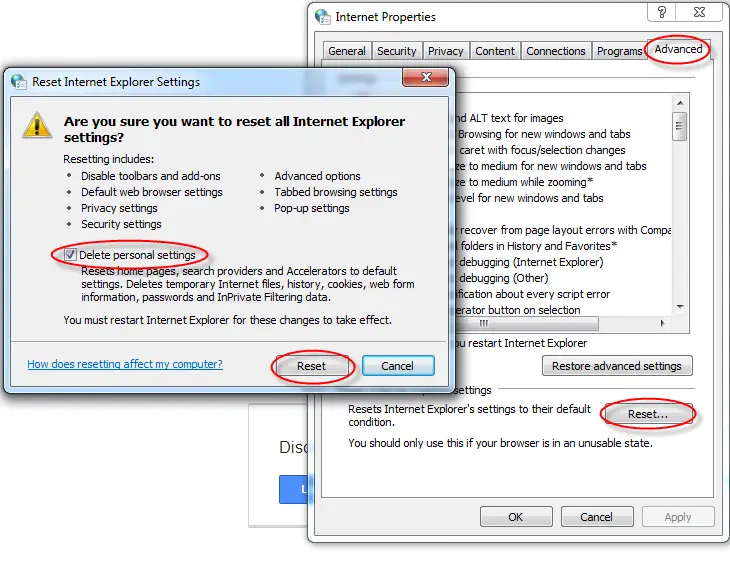
Internet Explorer problems on my PC

If you love using Microsoft Internet Explorer when surfing the internet and this is what’s happening with the browser right now, try updating it to the latest version supported by your operating system. If you are using Windows XP, the latest possible version you can update to is Microsoft Internet Explorer 8. This is the highest version for Microsoft Windows XP.
Microsoft Internet Explorer 8 supports Windows XP Service Pack 2 and higher, Windows Vista, Windows Server 2003 Service Pack 2, and Windows Server 2008. If you are using Windows Vista, the latest possible version you can upgrade to is Microsoft Internet Explorer 9.
Microsoft Internet Explorer 9 supports Windows Vista Service Pack 2 or higher, Windows 7, Windows Server 2008 Service Pack 2 or higher, and Windows Server 2008 R2 (64-bit only) both 32-bit and 64-bit. If you are using Windows 7, the highest possible version you can upgrade to is Microsoft Internet Explorer 11.
Microsoft Internet Explorer 11 supports Windows 7 Service Pack 1, Windows 8.1, and Windows 10 both 32-bit and 64-bit as well as Windows Server 2008 R2 Service Pack 1 (64-bit only) and Windows Server 2012 R2. The Microsoft Internet Explorer web browser is a discontinued series of web browsers developed by Microsoft. The latest and last version is Microsoft Internet Explorer 11.
It was replaced by Microsoft Edge which Microsoft announced on March 17, 2015 and is now the default web browser in Microsoft Windows 10.