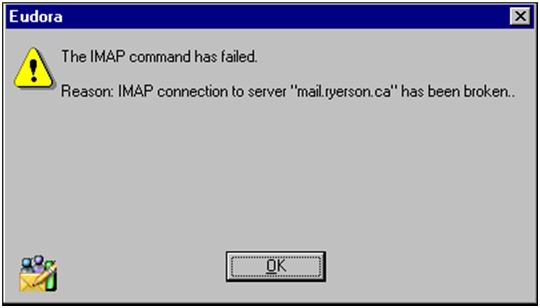Hi! I am having trouble configuring the Eudora 5.2 for IMAPs.
When I am in the account settings I always get this error (image attached below). I am using 5.2 versions.
How can I fix this error?
I am using Windows XP.
Please give me some suggestions.
Thanks guys.
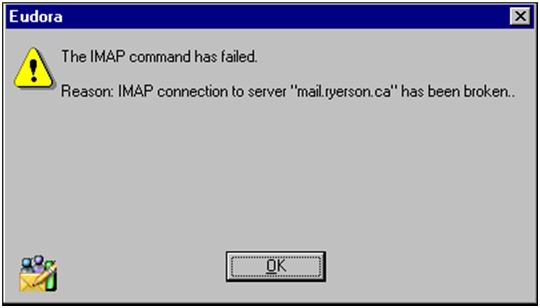
Eudora
The IMAP command has failed.
Reason: IMAP connection to server “mail.ryerson.ca” has been broken.
IMAP connection to server from Eudora.

Hello James,
Make sure that the username and password that are using has matched or in the right format. If you now how to troubleshoot, just do troubleshooting. It will help you fix your problem. Below are the forums/threads which I know can help you solve your problem. Just visit and read carefully:
Informational site 1
Informational site 2
Make sure that you follow the instructions very carefully. Have a great day and good luck!
-Zorian