Hp Simple Pass 2011- Sensor not connected.

I used Simple Pass 2011 to my computer. One time I installed Finger Print Driver by Digital Persona and it works well. But other day I used the Simple pass and then I got this error message. I tried to uninstall the digital persona driver because of thinking that this is the reason of the error, but the error still occurred. I am using HP dv4-1516TX Laptop. How can I fix this problem?
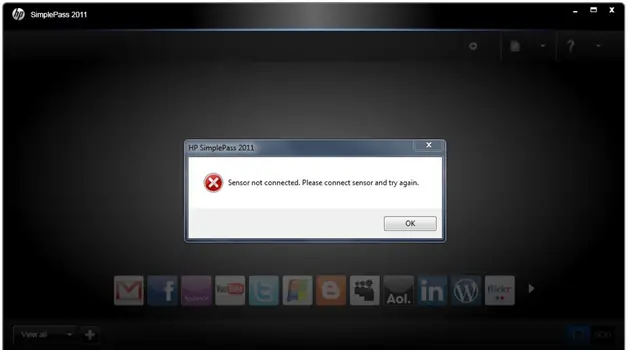
Hp Simple Pass 2011
Sensor not connected. Please connect sensor and try again












