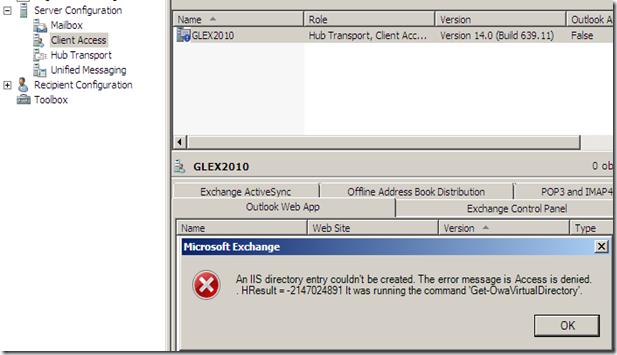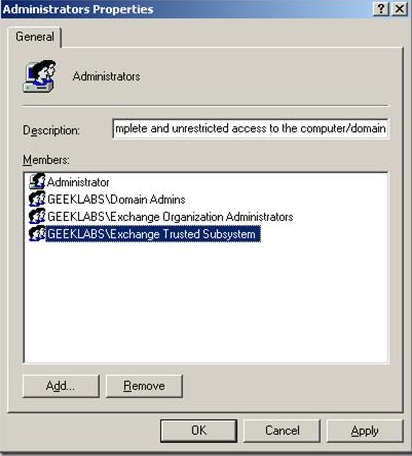An IIS directory entry couldn’t be created

When I am trying to view the client Access roles in my Exchange directory I am prompted with a dialog error message.
I have recently installed Exchange 2010 in an Exchange 2007 environment.
Does this mean that I need to do some modification on my previous exchange server to get rid of this error.
Please help
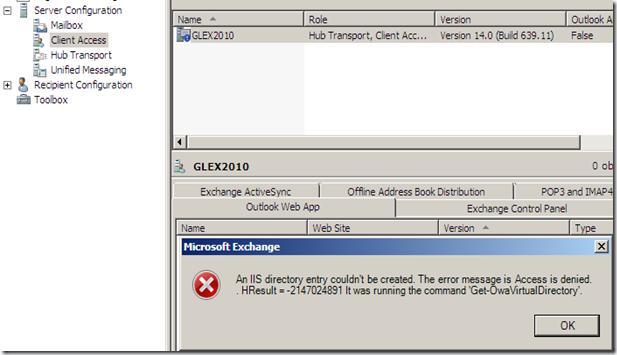
Microsoft Exchange
An IIS directory entry couldn’t be created. The error message is Access is denied.
_ HResult = -2147024891 It was running the command ‘Get-OwaVirtualDirectory’.