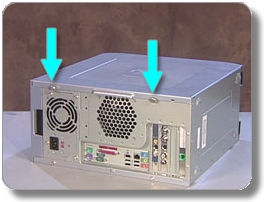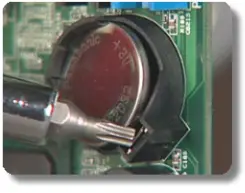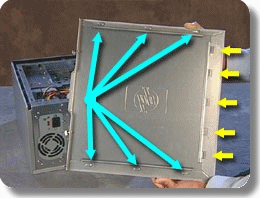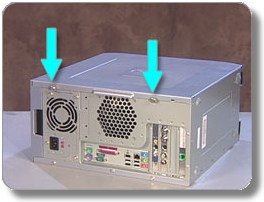I’m having some problem with my CMOS battery

Hi, I’m using my PC for several years. For the last few days I’m getting some clock changes and other hints. I think that the CMOS battery is causing this problem and therefore I need to replace it. But I’m anxious about some key points like boot order and bios set. How do I set them up after changing the battery? I’ve searched for this info but couldn’t find one. Please suggest me something. Thank you.