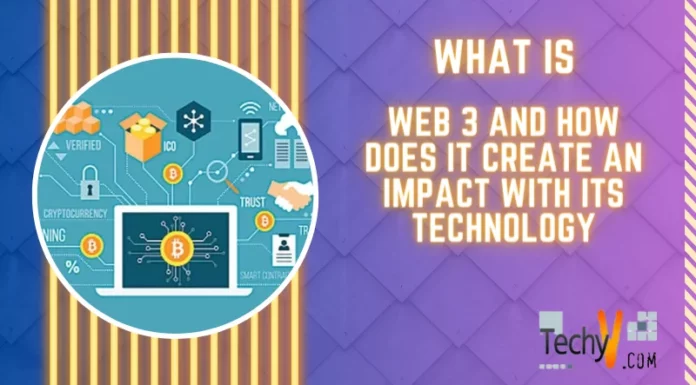Asked By
lukegams
1020 points
N/A
Posted on - 08/02/2011

Good day to all,
I am posting here a problem that I encountered while using Microsoft Outlook, this problem begun when my computer was not properly shutdown because of a power failure, after the power was restored I am back using Microsoft Outlook, an error message was displayed on my screen.
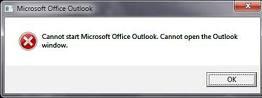
Microsoft Office Outlook
Cannot start Microsoft Office Outlook.
Cannot open the Outlook windows.
Before the power outage happened I did not experience any problem using Microsoft Outlook, when I look on the error message, I tried to restart my computer in hope to shut down the system properly, after doing so, same error message appeared when I run Microsoft Outlook,
Please share some opinion on this problem,
Thanks.
Answered By
BenHorne
0 points
N/A
#122854
I Cannot start Microsoft Office Outlook.

Hello asker,
You can be helped. It is easy for you. You need to follow the following steps:
1. First of all, you should open the outlook main window and move to file>print.
2. Then you have to select Page setup>format tab.
3. When you have reached the format tab, you have to clean the check boxes which are related to TaskPad.
4. Next, you have to click on OK button in order to close the Page setup option box.
5. By selecting the daily style, press OK button to print the calendar.
You also can rearrange the Outlook MAPI, but you have to notice that it is not the part of this solution.
I Cannot start Microsoft Office Outlook.

Hello,
Navigation Pane settings is corrupted, you can find it as profilename.xml in the following folder:
C:Documents and SettingsusernameApplication DataMicrosoftOutlook for Windows XP.
C:UsersusernameAppDataRoamingMicrosoftOutlook for Windows Vista and Windows 7.
Then go to the section "Fix it for me", click on Run in the "File download" and follow the steps.
If you choose to "Let it fix it by myslef", click on it, choose "Run" on the "Start" menu, in the "Run" dialog box type
Outlook.exe /resetnavpane
and click "OK".
If you have Vista or Windows 7, you will maybe not see "Run" on the "Start" menu. In this case, click on "Start" menu, choose the section "All programs", click on "Accessories" and then click on "Run".
So you will get to "Run" option.
Answered By
Kevist
0 points
N/A
#122856
I Cannot start Microsoft Office Outlook.

Hello,
Your problem looks good. If you want to solve this problem, you have to follow the following steps:
You have to locate the Outlook.exe file in the setup directory.
I mean, where Microsoft Office was installed. You can also use its shortcut in the start menu. Go to Start Menu > All Programs > Accessories > Microsoft Office.
You need to right click on the shortcut and a pop-up window will open. Next, you should go to properties. You have to go to the compatibility tab and clear check box that are showing the.
Run this program in compatibility mode for.
Then, you have to click ok, and it should work now.
Cheers.
You are now able to enjoy an outlook without any trouble any more.
I Cannot start Microsoft Office Outlook.

Start > Run > Then type the following > "Outlook.exe /resetnavpane"
Should solve your problem.
Thanks.
I Cannot start Microsoft Office Outlook.

Hello Lukegams,
Here provided all solutions are good but have many ways you can also apply to fix this problem. Go this Techyv page and get more idea.
Cannot open the Outlook Window