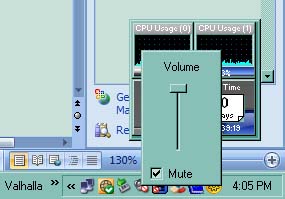Hi! This is probably the most dramatic experience ever while using a computer or a laptop. Two days ago I was using my laptop and as usual performing different activities simultaneously. So at one instance my sound is working fine and I can hear it properly, the next second its gone. I switched to different songs to check it and the result was same. I also noticed that the light of the speaker on top of my keyboard changed to orange automatically which indicates mute or no sound and obviously it wasn't mute and I checked it too. Why did this happen and what is its solution?
HP EliteBook 8440p sound failure

In a computer, when you mute the sound, it is not actually the speakers you are muting either you have internal speakers or external speakers. When you mute the sound coming from the computer, it is really the soundcard that gets muted. Like for example, you are using external speakers to play music on your computer.
When you mute the sound on your computer by left-clicking on the speaker icon on the system tray and checking Mute, the sound immediately ceases. But if you transfer your speakers to other device like an MP3 player, your speakers will still produce sound. But if you connect it back to your computer, it will still have no sound. See image.
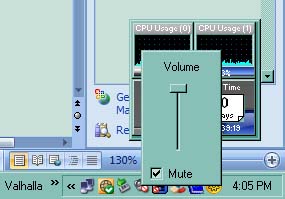
Left-clicking on the speaker icon on the system tray and unchecking Mute will restore the sound. In your case, try reinstalling your laptop’s soundcard. Uninstall your soundcard then restart the computer. Next, visit HP EliteBook 8440p Notebook PC and then select your operating system. Click on the plus sign [+] in Driver – Audio section to expand.
Download the driver for your soundcard and then install it. See if this works. You may also check the operating system of your laptop. Supposedly, the supported operating systems are Windows XP, Windows Vista, and Windows 7. Windows 8 and higher are not supported. This is because of the limitations of the devices installed on the machine. They don’t support Windows 8.