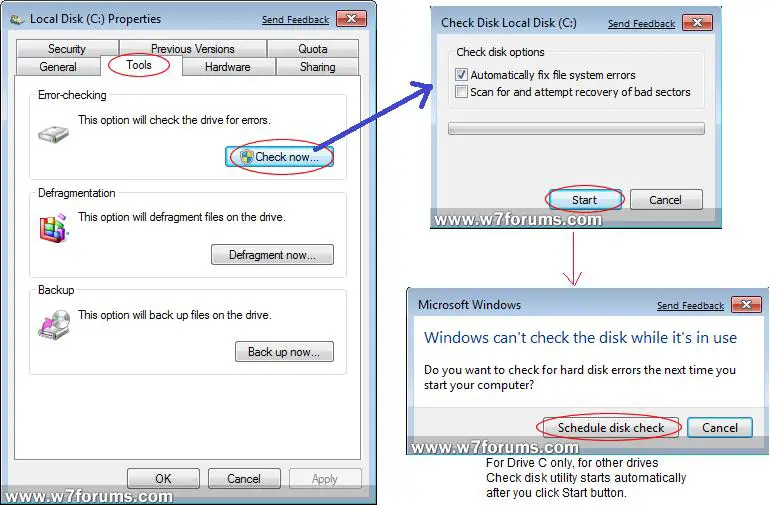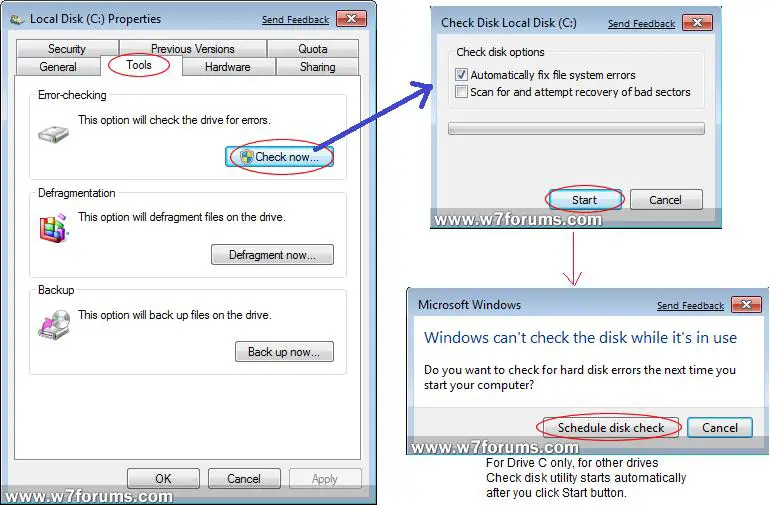Asked By
mathews
450 points
N/A
Posted on - 05/19/2011

Scan disk is a very strong feature of windows operating system. I have experienced the power of it in windows XP but I have never used this in windows seven so I don't know how to use it in windows seven. Where to find it in windows seven? I have tried to find it but I can't find it. In windows XP I have seen that scan disk can fix the error's in hard drive and some time it helps to remove bad sector from the hard drives.
In windows seven does it work like the XP version? I got some problem in my hard drive the file transfer rate is decrease terribly so I want to use scan disk to fix the problem of my hard drive. As I am new to windows seven I want to know where can I find the scan disk tool to fix those problems? Please someone answer this question quickly. I need it very quickly. Thanks.
How to use Scan Disk in Windows seven ??How it helps??

Scan disk is available in Windows XP. There is no scan disk in Windows 7. It contains a disk checking tools called Check disk. It is similar to the scan disk. Check disk scans your all drives perfectly and detects all file error, drive error and corrupted files and fixes them automatically.
You can launch check disk easily. Go to start menu and click on my computer. You can see all hard drive on your pc which are available to scan. Then select a drive which you desire to scan and right click on the drive and go to the properties.
You will get some option such as Ready Boost, Previous version, Quota, Customize, General, Tools, hardware, sharing and security. Click on tools option and you will get check now, Defragment now, back up now. Then you have to click on the check now option. You will get two check boxes. If you click on the box “Automatically fix file system errors” then click start and it takes less time to scan and fix.
And if you click on the box “Scan for and attempt recovery of bad sectors” then it takes more time to scan and recover bad sector. The second option scans your drive deeply. If you desire to scan a drive which is currently using you can use schedule scan. In a schedule scan the drive will be scanned automatically in a given time.
If your file transfer rate is slow then you can use tera copy or nice copier. Nice copier is run great with windows 7. You have to follow some tricks to install nice copier. First download and extract the file and click on the “Run As Administrator”. It will appear in the system tray. Then right click on the system tray and select “Install Shell extension”. Then it will successfully run in your computer. It increases your transfer rate up to 20 Mbps. I f you have any question then reply me.
How to use Scan Disk in Windows seven ??How it helps??

Windows 7 no longer uses scandisk utility but a same Hard disk utility is built-in in windows 7 and that is check disk utility (CHKDSK for command prompt usage). Scandisk is considered as the old version of check disk utility as Scandisk utility has problem scanning NTFS file system for errors. To perform check disk utility, just open my computer and right click on the partition drive you want to check then select properties.
Under disk properties, click TOOLS and select check now. If you want to scan for bad sectors just check the option “Scan for and attempt recovery of bad sectors” then select start now. For Drive C, simply click “schedule disk check" to start checking and restart your computer, for other drives check disk utility will start after your click start button.
For better result of data transfer of file you can use Extreme copy and Teracopy which are freeware and you can download it for free. For advanced user you can use the ROBOCOPY utility of windows 7. Just open the RUN window CTRL+R and type the command;
Robocopy C:myfiles F:backup MT:10
Where:
C:myfiles = the source folder to be copied
F:backup = destination folder