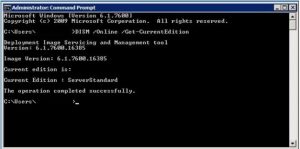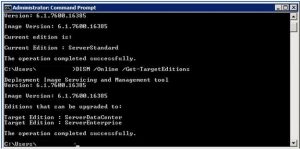I want to upgrade windows server 2008 standard to enterprise, but I want to do it without installing Windows again. I am currently using Windows Server 2008 R2 standard. Can anyone suggest what should I do to upgrade it? Please reply.
How To Upgrade Windows Server 2008 Standard To Enterprise Without Re-installing Widows.

You can easily upgrade your Windows Server 2008 and you don’t even have to install Windows again. You can do it online for this purpose. All you have to do is follow the steps given below:
- Firstly, open command prompt with “Run as Administrator” and type the following:
DISM /Online /Get-CurrentEdition. You will receive the current version of Windows by this.
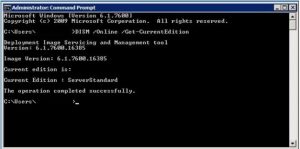
- Next, type the command DISM /Online /Get-TargetEditions. It will return the versions to which your Window can be upgraded.
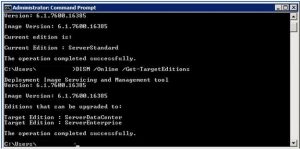
- Now, go to Microsoft’s website and obtain the KMS key for client setup for the version of Windows you want to upgrade it to.
- Type the command DISM /Online /Set-Edition:ServerDataCenter /ProductKey:xxxx with the product key you obtained in place of “xxxx.”
- Reboot the computer and your Windows Server will be upgraded.